How to Download Video from Twitter (Illustrated Explanation)
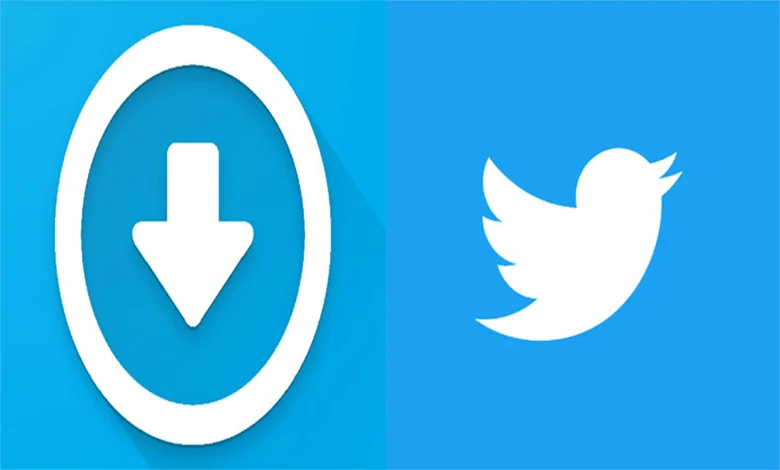
How to Download Video from Twitter (Illustrated Explanation). We explain how to download videos from Twitter in the easiest way without requiring an application in the easiest way with pictures. While browsing Twitter, you may want to download the videos you like to share them on another platform or send them to a friend. Let’s learn together the easiest way to download videos from Twitter without requiring an application.
1- To download it in seconds in the easiest way without requiring an application, we go to www.getfvid.com and go to Twitter Video Downloader.
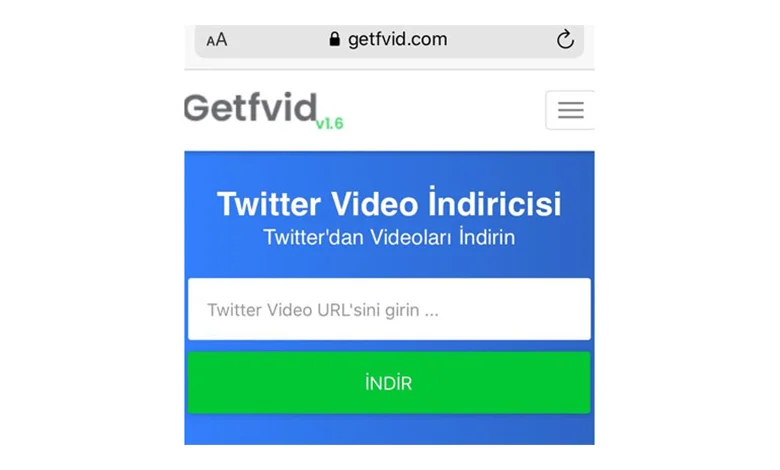
2- We click on the arrow at the bottom right of the video we want to download and click on “Copy the link address of the tweet.” We copy the (URL).

3- Then we go to www.getfvid.com again and paste the URL (link) you copied into the search bar on the site. We press the download button.
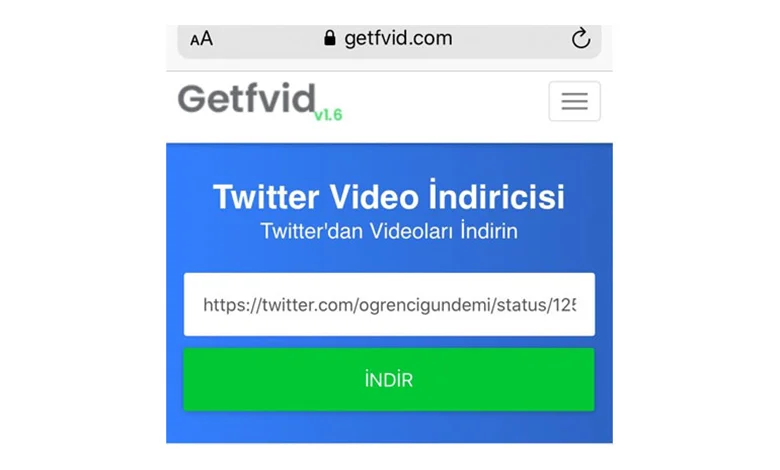
4- After the system finds the video, we select the size we want in the download options and say download. Your video starts downloading in the upper right corner.
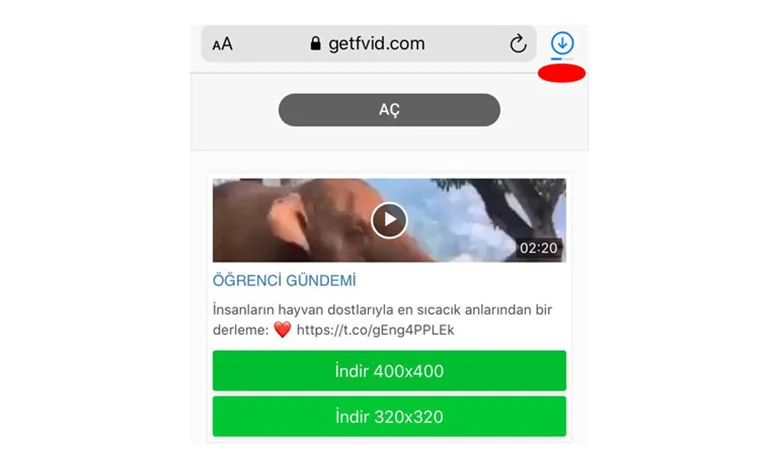
5- After the download is complete, click on the arrow at the top right and the video you want to download will appear.
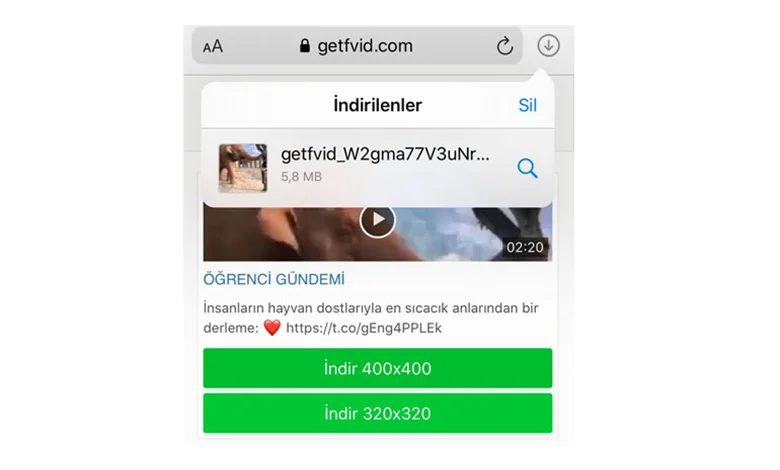
6- You can click on the video and save it or send it with other options.
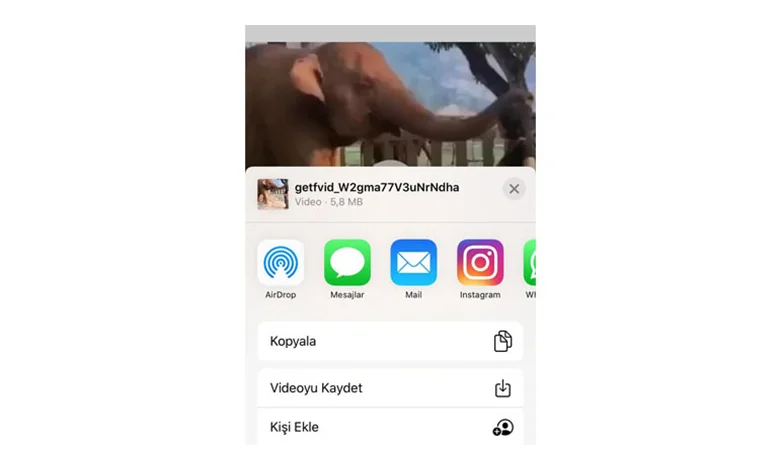
You can add this site as a favorite in your phone’s browser and use it whenever you need it. You can easily download all videos by doing the same for Instagram and Facebook.
👉 How to Enable Two-Factor Authentication Without Texting on Twitter
👉 10 Formas de hacerte viral en YouTube
👉 Click to follow the Student Agenda on Instagram




