How to Improve MacBook Battery Life?

How to Improve MacBook Battery Life? In this article, how to increase MacBook battery life, which MacBook users are wondering? How does a macbook battery last longer? Can you improve battery health on Mac? Why is my Mac battery draining so fast?Is it ok to always leave the MacBook pro plugged in? how to increase macbook battery life We will find out all the researched answers about the best way to charge the macbook.
How Does a Macbook Battery Last Longer?
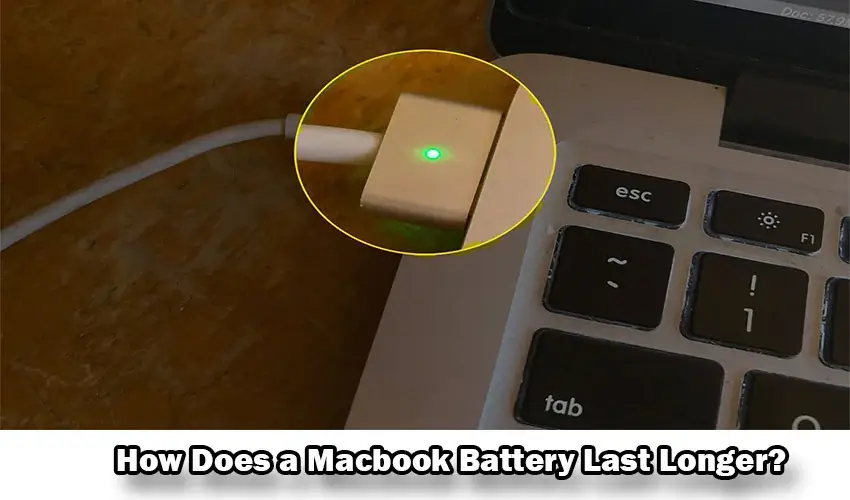
The battery life of a MacBook depends on several factors, such as the MacBook model, system configuration, usage and the environment in which it is used. In general, the battery life of a MacBook ranges from about 6 to 12 hours, but can be longer or shorter depending on the above factors.
Here are some examples of the battery life of some MacBook models:
MacBook Air (M1, 2020): up to 15 hours of web use without Internet connectivity.
MacBook Pro (M1, 2020): up to 20 hours of web use without Internet connectivity
MacBook (M1, 2020): up to 20 hours of web usage without Internet connectivity
Please note that these are approximate times and that battery life may vary depending on how you use your MacBook.
How to Improve MacBook Battery Life
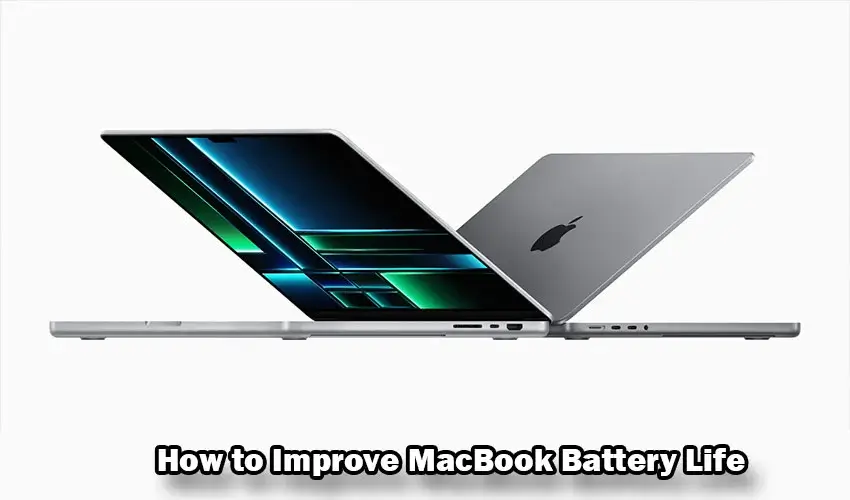
MacBooks are great laptops but their battery life can be a problem, especially if you use your laptop every day for work or play. Because you don’t want to run out of battery at the most important time. Here are some tips to help you improve your MacBook’s battery life:
Adjust your battery settings.
Go to System Preferences>Power and adjust the battery settings. You can select “Improve Battery Life” and “High Performance Settings” depending on your needs.
Reduce screen brightness.
Screen brightness is one of the most important factors affecting battery life. Reduce screen brightness to the minimum necessary to protect your eyes and save power.

Close unnecessary applications.
Leaving unnecessary applications open consumes energy, especially if they are in the background. Close applications you are not using to save battery power.
Turn off unnecessary functions.
Turn off unnecessary features such as Bluetooth, Wi-Fi and Siri, when you don’t need them. This will help save power and improve battery life.
Keep your MacBook clean.
Regularly clean the inside and outside of your MacBook, especially the vents. This will ensure that the cooling system works efficiently and doesn’t consume too much power.
👉 What is Antivirus? How to measure antivirus protection?
👉 How to Recover Files With the Best Recovery Programs?
👉 Click to follow the Student Agenda on Instagram




