Youtube Mp3 Download Plugin Chrome (Youtube Mp3 Download)

Youtube Mp3 Download Plugin Chrome (Youtube Mp3 Download). Yotube Mp3 songs or videos to easily download crome, opera plugin we have prepared for you. You can find the necessary plugin to download Youtube Mp3 with one button in the continuation of our article…
Youtube Mp3 Download Plugin Chrome

We all prefer to listen to music on Youtube, one of the most preferred video sharing platforms in the world. We may want to listen to the music we like later or add it to your music list. In such cases, we have listed for those who want to use Google Chrome video Mp3 download plugin so that you can download the music you want with one click. Thanks to Youtube Mp3 Download plugins, you can download the music you want. Here is the best free Google Chrome Mp3 download plugin Foxified.
For music lovers who like to listen to music on Youtube, we shared in this article how to install and use the Foxified plugin, where they can convert and download the video they want to Mp3 with one click. Thanks to this plugin, you can download the music videos you want as Mp3 up to 320 kbps with one click.
In addition, thanks to this plugin, you can select and download the start and end points of the music video in the length you want. Another feature of the plugin is the ability to download all videos shared on Youtube with the ID3 tag of the artist you want or with tags such as pop, arabesque. One of the best things about this plugin is that it is completely free.
Foxified Plugin Installation

Youtube Mp3 download plugin Foxified is available by clicking on this LINK. There are also free Mp3 downloaders for Dailymotion, VK video and Soundcloud.
You will reach the plugin by clicking the link above and you can install the plugin by following the steps below.
- On the page that opens when you click on the link, click the ‘installed’ button.
- Then we install the Foxified plugin from the opened chrome web store by adding Chome.
- You can see the pages you will encounter in the pictures below.
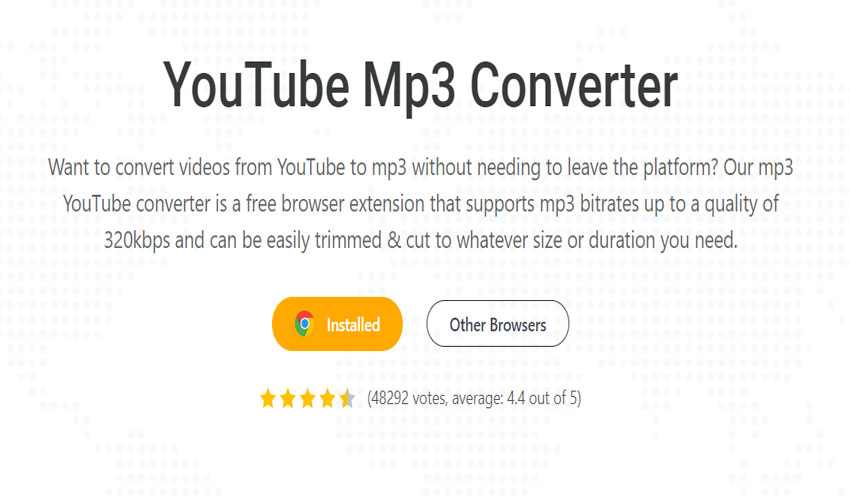
1-
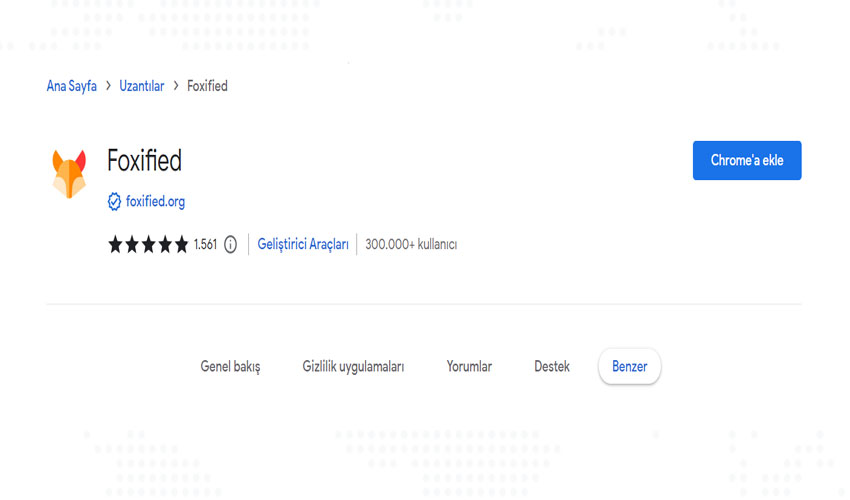
2-
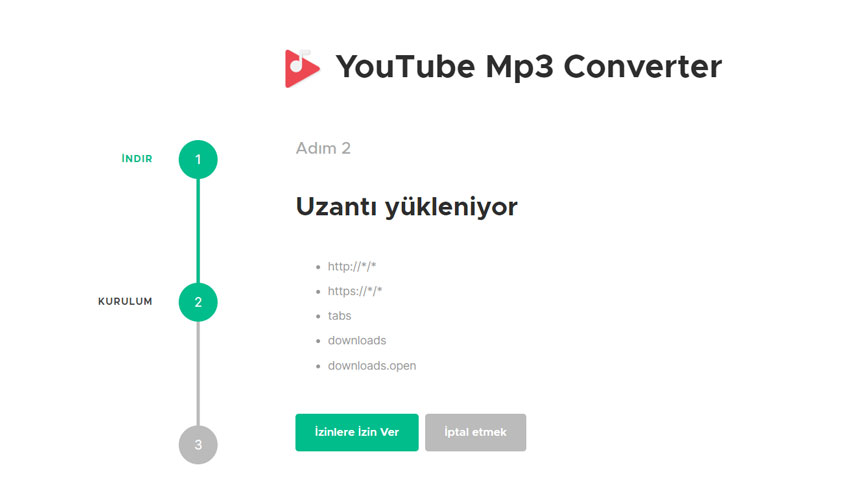
3-
After completing these operations, Youtube Mp3 download plugin will be among your foxified Chrome plugins. Now all you have to do is go to Youtube and download the music videos you want to your computer by saying Mp3 download.
- When you install the plugin and go to your Youtube account, the Mp3 button will appear under Youtube videos.
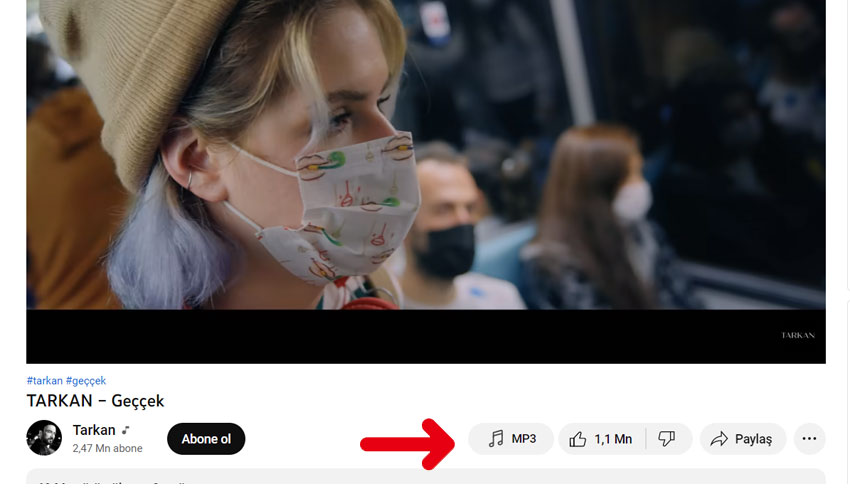
- You can download it by clicking the Mp3 button under Youtube videos. You can also select the start and end point of the video and download as much Mp3 as you want.
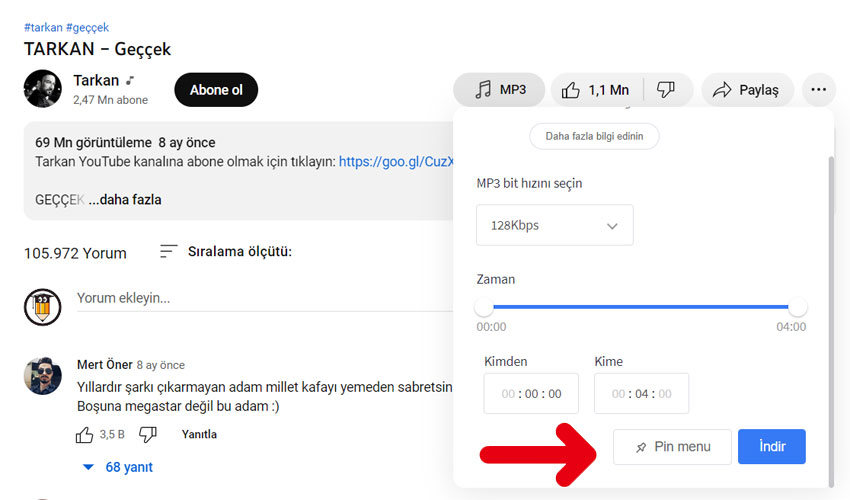
That’s all you need to do, now you can download the Youtube video you want as Mp3 to your computer with one click.
👉 Easy Way to Make Money With Chatgpt for Beginners
👉 How To Choose Keywords For SEO?




