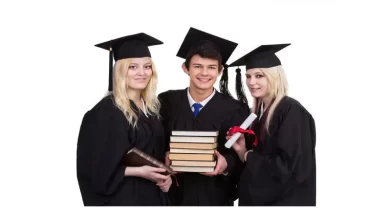Okan Üniversitesi 2019 Taban Puanları Başarı Sıralaması

Okan Üniversitesi 2019 Taban Puanları ve Başarı sıralamasını aşağıdaki tabloda yer almaktadır. YÖK ve ÖSYM tarafından yayınlanmış olan güncel taban puanları ve başarı sıralamasını sizler için derledik. 2019-2020 AYT ve TYT girip tercih yapmak isteyenler üniversite adayları bu başarı sıralamalarını ve taban puanlarını göz önünde bulundurmalılar.
| Üniversite Adı | Bölüm | Puan Türü | Kont. | Taban Puanı | Başarı Sırası |
| İSTANBUL OKAN ÜNİVERSİTESİ | Mütercim-Tercümanlık (Fakülte) (Çince)(Burslu) | DİL | 3 | 456,02 | 4546 |
| İSTANBUL OKAN ÜNİVERSİTESİ | Mütercim-Tercümanlık (Fakülte) (İngilizce)(Burslu) | DİL | 3 | 450,82 | 5172 |
| İSTANBUL OKAN ÜNİVERSİTESİ | Gastronomi (Fakülte) (Burslu) | SÖZ | 7 | 421,828 | 5816 |
| İSTANBUL OKAN ÜNİVERSİTESİ | Mütercim-Tercümanlık (Fakülte) (Rusça)(Burslu) | DİL | 3 | 439,445 | 6679 |
| İSTANBUL OKAN ÜNİVERSİTESİ | Pilotaj (Fakülte) (İngilizce)(Burslu) | SAY | 4 | 498,931 | 7279 |
| İSTANBUL OKAN ÜNİVERSİTESİ | Özel Eğitim Öğretmenliği (Burslu) | SÖZ | 5 | 413,3 | 8435 |
| İSTANBUL OKAN ÜNİVERSİTESİ | İngilizce Öğretmenliği (Burslu) | DİL | 4 | 428,033 | 8558 |
| İSTANBUL OKAN ÜNİVERSİTESİ | Görsel İletişim Tasarımı (Burslu) | SÖZ | 2 | 409,655 | 9865 |
| İSTANBUL OKAN ÜNİVERSİTESİ | Tıp (İngilizce)(Burslu) | SAY | 8 | 488,672 | 10808 |
| İSTANBUL OKAN ÜNİVERSİTESİ | Mütercim-Tercümanlık (Fakülte) (Arapça)(Burslu) | DİL | 2 | 416,407 | 10939 |
| İSTANBUL OKAN ÜNİVERSİTESİ | Tıp (Burslu) | SAY | 8 | 488,292 | 10951 |
| İSTANBUL OKAN ÜNİVERSİTESİ | Okul Öncesi Öğretmenliği (Burslu) | SÖZ | 4 | 398,04 | 16169 |
| İSTANBUL OKAN ÜNİVERSİTESİ | Sinema ve Televizyon (Burslu) | SÖZ | 3 | 392,758 | 20011 |
| İSTANBUL OKAN ÜNİVERSİTESİ | Tıp (%50 İndirimli) | SAY | 8 | 467,215 | 20450 |
| İSTANBUL OKAN ÜNİVERSİTESİ | Diş Hekimliği (Burslu) | SAY | 8 | 465,005 | 21657 |
| İSTANBUL OKAN ÜNİVERSİTESİ | Diş Hekimliği (İngilizce)(Burslu) | SAY | 7 | 464,16 | 22105 |
| İSTANBUL OKAN ÜNİVERSİTESİ | Tıp (İngilizce)(%50 İndirimli) | SAY | 8 | 463,356 | 22520 |
| İSTANBUL OKAN ÜNİVERSİTESİ | Hukuk (Burslu) | EA | 20 | 402,052 | 23997 |
| İSTANBUL OKAN ÜNİVERSİTESİ | Diş Hekimliği (%50 İndirimli) | SAY | 8 | 446,769 | 32208 |
| İSTANBUL OKAN ÜNİVERSİTESİ | Yazılım Mühendisliği (İngilizce)(Burslu) | SAY | 3 | 438,991 | 37037 |
| İSTANBUL OKAN ÜNİVERSİTESİ | Diş Hekimliği (İngilizce)(%50 İndirimli) | SAY | 7 | 435,621 | 39184 |
| İSTANBUL OKAN ÜNİVERSİTESİ | Bilgisayar Mühendisliği (İngilizce)(Burslu) | SAY | 3 | 433,63 | 40494 |
| İSTANBUL OKAN ÜNİVERSİTESİ | Tıp (Ücretli) | SAY | 64 | 431,042 | 42264 |
| İSTANBUL OKAN ÜNİVERSİTESİ | Tıp (İngilizce)(Ücretli) | SAY | 64 | 425,695 | 45907 |
| İSTANBUL OKAN ÜNİVERSİTESİ | Yeni Medya (Fakülte) (Burslu) | SÖZ | 3 | 369,346 | 46029 |
| İSTANBUL OKAN ÜNİVERSİTESİ | Psikoloji (Burslu) | EA | 7 | 379,083 | 48783 |
| İSTANBUL OKAN ÜNİVERSİTESİ | Endüstri Mühendisliği (İngilizce)(Burslu) | SAY | 3 | 413,82 | 54258 |
| İSTANBUL OKAN ÜNİVERSİTESİ | Elektrik-Elektronik Mühendisliği (İngilizce)(Burslu) | SAY | 3 | 413,719 | 54341 |
| İSTANBUL OKAN ÜNİVERSİTESİ | İngilizce Öğretmenliği (%50 İndirimli) | DİL | 36 | 270,85 | 55123 |
| İSTANBUL OKAN ÜNİVERSİTESİ | Genetik ve Biyomühendislik (İngilizce)(Burslu) | SAY | 2 | 410,832 | 56501 |
| İSTANBUL OKAN ÜNİVERSİTESİ | Diş Hekimliği (Ücretli) | SAY | 64 | 410,306 | 56898 |
| İSTANBUL OKAN ÜNİVERSİTESİ | Halkla İlişkiler ve Reklamcılık (Fakülte) (Burslu) | SÖZ | 3 | 362,141 | 57840 |
| İSTANBUL OKAN ÜNİVERSİTESİ | Makine Mühendisliği (İngilizce)(Burslu) | SAY | 2 | 406,693 | 59591 |
| İSTANBUL OKAN ÜNİVERSİTESİ | Endüstri Mühendisliği (Burslu) | SAY | 2 | 399,637 | 64967 |
| İSTANBUL OKAN ÜNİVERSİTESİ | Beslenme ve Diyetetik (Fakülte) (İngilizce)(Burslu) | SAY | 4 | 398,677 | 65703 |
| İSTANBUL OKAN ÜNİVERSİTESİ | Mütercim-Tercümanlık (Fakülte) (İngilizce)(%50 İndirimli) | DİL | 27 | 243,604 | 65949 |
| İSTANBUL OKAN ÜNİVERSİTESİ | Mekatronik Mühendisliği (İngilizce)(Burslu) | SAY | 2 | 397,891 | 66323 |
| İSTANBUL OKAN ÜNİVERSİTESİ | Rehberlik ve Psikolojik Danışmanlık (Burslu) | EA | 4 | 365,579 | 68697 |
| İSTANBUL OKAN ÜNİVERSİTESİ | Diş Hekimliği (İngilizce)(Ücretli) | SAY | 56 | 391,368 | 71686 |
| İSTANBUL OKAN ÜNİVERSİTESİ | Beslenme ve Diyetetik (Fakülte) (Burslu) | SAY | 7 | 390,18 | 72650 |
| İSTANBUL OKAN ÜNİVERSİTESİ | Otomotiv Mühendisliği (İngilizce)(Burslu) | SAY | 2 | 372,776 | 87805 |
| İSTANBUL OKAN ÜNİVERSİTESİ | İç Mimarlık ve Çevre Tasarımı (Burslu) | EA | 5 | 351,97 | 92454 |
| İSTANBUL OKAN ÜNİVERSİTESİ | Fizyoterapi ve Rehabilitasyon (Fakülte) (Burslu) | SAY | 5 | 355,235 | 105602 |
| İSTANBUL OKAN ÜNİVERSİTESİ | Uluslararası Ticaret (Fakülte) (İngilizce)(Burslu) | EA | 3 | 339,99 | 116867 |
| İSTANBUL OKAN ÜNİVERSİTESİ | Hukuk (%50 İndirimli) | EA | 80 | 339,086 | 118913 |
| İSTANBUL OKAN ÜNİVERSİTESİ | Mimarlık (Burslu) | SAY | 6 | 343,471 | 119071 |
| İSTANBUL OKAN ÜNİVERSİTESİ | İşletme (İngilizce)(Burslu) | EA | 3 | 338,072 | 121181 |
| İSTANBUL OKAN ÜNİVERSİTESİ | Havacılık Yönetimi (Fakülte) (Burslu) | EA | 3 | 333,585 | 131730 |
| İSTANBUL OKAN ÜNİVERSİTESİ | Uluslararası İlişkiler (İngilizce)(Burslu) | EA | 3 | 330,166 | 140124 |
| İSTANBUL OKAN ÜNİVERSİTESİ | Hemşirelik (Fakülte) (Burslu) | SAY | 5 | 326,448 | 142151 |
| İSTANBUL OKAN ÜNİVERSİTESİ | Endüstri Ürünleri Tasarımı (Fakülte) (Burslu) | SAY | 2 | 323,548 | 146556 |
| İSTANBUL OKAN ÜNİVERSİTESİ | Ekonomi ve Finans (İngilizce)(Burslu) | EA | 2 | 327,384 | 147336 |
| İSTANBUL OKAN ÜNİVERSİTESİ | Mimarlık (İngilizce)(Burslu) | SAY | 5 | 321,421 | 149814 |
| İSTANBUL OKAN ÜNİVERSİTESİ | Uluslararası Lojistik ve Taşımacılık (Fakülte) (İngilizce)(Burslu) | EA | 2 | 324,545 | 154974 |
| İSTANBUL OKAN ÜNİVERSİTESİ | Uluslararası İlişkiler (Burslu) | EA | 3 | 322,823 | 159607 |
| İSTANBUL OKAN ÜNİVERSİTESİ | Çocuk Gelişimi (Fakülte) (Burslu) | EA | 4 | 320,489 | 166321 |
| İSTANBUL OKAN ÜNİVERSİTESİ | Uluslararası Ticaret (Fakülte) (Burslu) | EA | 3 | 315,235 | 182131 |
| İSTANBUL OKAN ÜNİVERSİTESİ | Sosyoloji (Burslu) | EA | 2 | 314,722 | 183734 |
| İSTANBUL OKAN ÜNİVERSİTESİ | Aşçılık (İÖ)(Burslu) | TYT | 2 | 349,028 | 193397 |
| İSTANBUL OKAN ÜNİVERSİTESİ | Geomatik Mühendisliği (Burslu) | SAY | 2 | 297,711 | 193919 |
| İSTANBUL OKAN ÜNİVERSİTESİ | Uluslararası Lojistik ve Taşımacılık (Fakülte) (Burslu) | EA | 2 | 306,971 | 209556 |
| İSTANBUL OKAN ÜNİVERSİTESİ | Bilişim Sistemleri ve Teknolojileri (Burslu) | SAY | 3 | 290,752 | 209751 |
| İSTANBUL OKAN ÜNİVERSİTESİ | Turizm ve Otel İşletmeciliği (Fakülte) (İngilizce)(Burslu) | EA | 2 | 304,983 | 216617 |
| İSTANBUL OKAN ÜNİVERSİTESİ | Sağlık Yönetimi (Fakülte) (Burslu) | EA | 2 | 302,111 | 227170 |
| İSTANBUL OKAN ÜNİVERSİTESİ | İşletme (Burslu) | EA | 3 | 300,393 | 233709 |
| İSTANBUL OKAN ÜNİVERSİTESİ | Mekatronik (Burslu) | TYT | 4 | 335,504 | 237055 |
| İSTANBUL OKAN ÜNİVERSİTESİ | İş Sağlığı ve Güvenliği (Burslu) | TYT | 3 | 330,758 | 254880 |
| İSTANBUL OKAN ÜNİVERSİTESİ | Dış Ticaret (İngilizce)(Burslu) | TYT | 2 | 328,186 | 265020 |
| İSTANBUL OKAN ÜNİVERSİTESİ | Özel Eğitim Öğretmenliği (%50 İndirimli) | SÖZ | 45 | 298,76 | 275162 |
| İSTANBUL OKAN ÜNİVERSİTESİ | Bilgisayar Programcılığı (Burslu) | TYT | 3 | 323,34 | 285298 |
| İSTANBUL OKAN ÜNİVERSİTESİ | Adalet (İÖ)(Burslu) | TYT | 2 | 323,279 | 285550 |
| İSTANBUL OKAN ÜNİVERSİTESİ | Optisyenlik (İÖ)(Burslu) | TYT | 3 | 322,529 | 288850 |
| İSTANBUL OKAN ÜNİVERSİTESİ | Yazılım Mühendisliği (İngilizce)(%50 İndirimli) | SAY | 17 | 263,51 | 289314 |
| İSTANBUL OKAN ÜNİVERSİTESİ | Okul Öncesi Öğretmenliği (%50 İndirimli) | SÖZ | 36 | 295,921 | 290891 |
| İSTANBUL OKAN ÜNİVERSİTESİ | Uçak Teknolojisi (Burslu) | TYT | 4 | 321,437 | 293675 |
| İSTANBUL OKAN ÜNİVERSİTESİ | Muhasebe ve Denetim (Burslu) | EA | 2 | 285,455 | 298840 |
| İSTANBUL OKAN ÜNİVERSİTESİ | Bilgisayar Mühendisliği (İngilizce)(%50 İndirimli) | SAY | 17 | 260,703 | 299685 |
| İSTANBUL OKAN ÜNİVERSİTESİ | Mobil Teknolojileri (Burslu) | TYT | 3 | 318,912 | 305356 |
| İSTANBUL OKAN ÜNİVERSİTESİ | Sivil Havacılık Kabin Hizmetleri (İngilizce)(Burslu) | TYT | 4 | 318,779 | 305945 |
| İSTANBUL OKAN ÜNİVERSİTESİ | İlk ve Acil Yardım (Burslu) | TYT | 9 | 315,244 | 323019 |
| İSTANBUL OKAN ÜNİVERSİTESİ | İlk ve Acil Yardım (İÖ)(Burslu) | TYT | 7 | 310,746 | 346088 |
| İSTANBUL OKAN ÜNİVERSİTESİ | Optisyenlik (Burslu) | TYT | 4 | 310,375 | 348037 |
| İSTANBUL OKAN ÜNİVERSİTESİ | Sivil Hava Ulaştırma İşletmeciliği (İngilizce)(Burslu) | TYT | 2 | 307,096 | 366179 |
| İSTANBUL OKAN ÜNİVERSİTESİ | Mimari Restorasyon (İÖ)(Burslu) | TYT | 3 | 305,417 | 375815 |
| İSTANBUL OKAN ÜNİVERSİTESİ | Tıbbi Görüntüleme Teknikleri (İÖ)(Burslu) | TYT | 5 | 303,55 | 386704 |
| İSTANBUL OKAN ÜNİVERSİTESİ | İnşaat Teknolojisi (İÖ)(Burslu) | TYT | 3 | 302,444 | 393488 |
| İSTANBUL OKAN ÜNİVERSİTESİ | Uçuş Harekat Yöneticiliği (Burslu) | TYT | 3 | 301,64 | 398345 |
| İSTANBUL OKAN ÜNİVERSİTESİ | Anestezi (Burslu) | TYT | 9 | 300,044 | 408488 |
| İSTANBUL OKAN ÜNİVERSİTESİ | Aşçılık (Burslu) | TYT | 6 | 299,288 | 413299 |
| İSTANBUL OKAN ÜNİVERSİTESİ | Tıbbi Görüntüleme Teknikleri (Burslu) | TYT | 7 | 297,139 | 427282 |
| İSTANBUL OKAN ÜNİVERSİTESİ | Pilotaj (Fakülte) (İngilizce)(Ücretli) | SAY | 36 | 233,354 | 427746 |
| İSTANBUL OKAN ÜNİVERSİTESİ | İç Mekan Tasarımı (Burslu) | TYT | 5 | 296,791 | 429554 |
| İSTANBUL OKAN ÜNİVERSİTESİ | Sivil Havacılık Kabin Hizmetleri (Burslu) | TYT | 7 | 296,719 | 430031 |
| İSTANBUL OKAN ÜNİVERSİTESİ | Grafik Tasarımı (Burslu) | TYT | 4 | 295,413 | 438938 |
| İSTANBUL OKAN ÜNİVERSİTESİ | İş Sağlığı ve Güvenliği (UÖ)(Burslu) | TYT | 4 | 294,235 | 447024 |
| İSTANBUL OKAN ÜNİVERSİTESİ | Makine (Burslu) | TYT | 4 | 293,84 | 449858 |
| İSTANBUL OKAN ÜNİVERSİTESİ | Diyaliz (İÖ)(Burslu) | TYT | 3 | 293,202 | 454295 |
| İSTANBUL OKAN ÜNİVERSİTESİ | Ameliyathane Hizmetleri (İÖ)(Burslu) | TYT | 5 | 293,001 | 455756 |
| İSTANBUL OKAN ÜNİVERSİTESİ | Hemşirelik (Fakülte) (%50 İndirimli) | SAY | 45 | 227,442 | 456189 |
| İSTANBUL OKAN ÜNİVERSİTESİ | Anestezi (İÖ)(Burslu) | TYT | 7 | 291,832 | 464093 |
| İSTANBUL OKAN ÜNİVERSİTESİ | Adalet (Burslu) | TYT | 7 | 290,9 | 470936 |
| İSTANBUL OKAN ÜNİVERSİTESİ | Perfüzyon Teknikleri (Burslu) | TYT | 4 | 290,759 | 471977 |
| İSTANBUL OKAN ÜNİVERSİTESİ | Bilişim Sistemleri ve Teknolojileri (%50 İndirimli) | SAY | 27 | 220,868 | 472459 |
| İSTANBUL OKAN ÜNİVERSİTESİ | Psikoloji (%50 İndirimli) | EA | 39 | 256,758 | 474968 |
| İSTANBUL OKAN ÜNİVERSİTESİ | Beslenme ve Diyetetik (Fakülte) (%50 İndirimli) | SAY | 58 | 204,999 | 483047 |
| İSTANBUL OKAN ÜNİVERSİTESİ | Sivil Hava Ulaştırma İşletmeciliği (Burslu) | TYT | 4 | 287,655 | 495382 |
| İSTANBUL OKAN ÜNİVERSİTESİ | Sivil Havacılık Kabin Hizmetleri (İÖ)(Burslu) | TYT | 3 | 286,101 | 507822 |
| İSTANBUL OKAN ÜNİVERSİTESİ | Ameliyathane Hizmetleri (Burslu) | TYT | 7 | 285,917 | 509345 |
| İSTANBUL OKAN ÜNİVERSİTESİ | Odyometri (İÖ)(Burslu) | TYT | 4 | 285,868 | 509713 |
| İSTANBUL OKAN ÜNİVERSİTESİ | Mimari Restorasyon (Burslu) | TYT | 6 | 285,542 | 512287 |
| İSTANBUL OKAN ÜNİVERSİTESİ | Spor Yönetimi (Burslu) | TYT | 4 | 283,36 | 529924 |
| İSTANBUL OKAN ÜNİVERSİTESİ | Odyometri (Burslu) | TYT | 6 | 283,248 | 530797 |
| İSTANBUL OKAN ÜNİVERSİTESİ | Tıbbi Laboratuvar Teknikleri (Burslu) | TYT | 5 | 283,097 | 532085 |
| İSTANBUL OKAN ÜNİVERSİTESİ | Elektronörofizyoloji (Burslu) | TYT | 4 | 279,812 | 560038 |
| İSTANBUL OKAN ÜNİVERSİTESİ | Diyaliz (Burslu) | TYT | 7 | 278,385 | 572430 |
| İSTANBUL OKAN ÜNİVERSİTESİ | Radyoterapi (Burslu) | TYT | 4 | 277,2 | 583171 |
| İSTANBUL OKAN ÜNİVERSİTESİ | Elektrik (Burslu) | TYT | 3 | 276,858 | 586325 |
| İSTANBUL OKAN ÜNİVERSİTESİ | Tıbbi Dokümantasyon ve Sekreterlik (Burslu) | TYT | 3 | 276,188 | 592507 |
| İSTANBUL OKAN ÜNİVERSİTESİ | Patoloji Laboratuvar Teknikleri (Burslu) | TYT | 4 | 275,666 | 597281 |
| İSTANBUL OKAN ÜNİVERSİTESİ | Sağlık Kurumları İşletmeciliği (Burslu) | TYT | 2 | 275,341 | 600315 |
| İSTANBUL OKAN ÜNİVERSİTESİ | Radyo ve Televizyon Programcılığı (Burslu) | TYT | 3 | 274,834 | 605084 |
| İSTANBUL OKAN ÜNİVERSİTESİ | Nükleer Tıp Teknikleri (Burslu) | TYT | 3 | 274,801 | 605369 |
| İSTANBUL OKAN ÜNİVERSİTESİ | Harita ve Kadastro (Burslu) | TYT | 5 | 274,758 | 605823 |
| İSTANBUL OKAN ÜNİVERSİTESİ | Çocuk Gelişimi (Burslu) | TYT | 5 | 273,544 | 617115 |
| İSTANBUL OKAN ÜNİVERSİTESİ | İnşaat Teknolojisi (Burslu) | TYT | 6 | 272,85 | 623773 |
| İSTANBUL OKAN ÜNİVERSİTESİ | Dış Ticaret (Burslu) | TYT | 2 | 271,655 | 635342 |
| İSTANBUL OKAN ÜNİVERSİTESİ | İnsan Kaynakları Yönetimi (Burslu) | TYT | 2 | 271,284 | 638923 |
| İSTANBUL OKAN ÜNİVERSİTESİ | İç Mimarlık ve Çevre Tasarımı (%50 İndirimli) | EA | 45 | 237,76 | 640995 |
| İSTANBUL OKAN ÜNİVERSİTESİ | İşletme Yönetimi (Burslu) | TYT | 2 | 268,418 | 667605 |
| İSTANBUL OKAN ÜNİVERSİTESİ | Turizm ve Otel İşletmeciliği (Burslu) | TYT | 2 | 260,773 | 749325 |
| İSTANBUL OKAN ÜNİVERSİTESİ | Moda Tasarımı (Burslu) | TYT | 3 | 259,512 | 763678 |
| İSTANBUL OKAN ÜNİVERSİTESİ | Bankacılık ve Sigortacılık (Burslu) | TYT | 2 | 259,479 | 764071 |
| İSTANBUL OKAN ÜNİVERSİTESİ | Harita ve Kadastro (İÖ)(Burslu) | TYT | 3 | 256,485 | 799053 |
| İSTANBUL OKAN ÜNİVERSİTESİ | Uçak Teknolojisi (%50 İndirimli) | TYT | 36 | 249,393 | 886598 |
| İSTANBUL OKAN ÜNİVERSİTESİ | Bilgisayar Programcılığı (%50 İndirimli) | TYT | 27 | 240,606 | 999073 |
| İSTANBUL OKAN ÜNİVERSİTESİ | İlk ve Acil Yardım (İÖ)(%50 İndirimli) | TYT | 21 | 240,401 | 1001693 |
| İSTANBUL OKAN ÜNİVERSİTESİ | Anestezi (%50 İndirimli) | TYT | 41 | 236,1 | 1056791 |
| İSTANBUL OKAN ÜNİVERSİTESİ | İlk ve Acil Yardım (%50 İndirimli) | TYT | 38 | 230,929 | 1125459 |
| İSTANBUL OKAN ÜNİVERSİTESİ | Anestezi (İÖ)(%50 İndirimli) | TYT | 37 | 216,175 | 1333688 |
| İSTANBUL OKAN ÜNİVERSİTESİ | Elektrik (%50 İndirimli) | TYT | 27 | 212,792 | 1382013 |
| İSTANBUL OKAN ÜNİVERSİTESİ | Mekatronik (%50 İndirimli) | TYT | 36 | 211,657 | 1398343 |
| İSTANBUL OKAN ÜNİVERSİTESİ | Sivil Havacılık Kabin Hizmetleri (İngilizce)(%50 İndirimli) | TYT | 36 | 207,293 | 1462699 |
| İSTANBUL OKAN ÜNİVERSİTESİ | Makine (%50 İndirimli) | TYT | 36 | 203,819 | 1515530 |
| İSTANBUL OKAN ÜNİVERSİTESİ | Sivil Havacılık Kabin Hizmetleri (%50 İndirimli) | TYT | 63 | 198,217 | 1600862 |
| İSTANBUL OKAN ÜNİVERSİTESİ | Tıbbi Görüntüleme Teknikleri (%50 İndirimli) | TYT | 53 | 197,475 | 1611914 |
| İSTANBUL OKAN ÜNİVERSİTESİ | Uçuş Harekat Yöneticiliği (%50 İndirimli) | TYT | 27 | 188,867 | 1716000 |
| İSTANBUL OKAN ÜNİVERSİTESİ | Sivil Havacılık Kabin Hizmetleri (İÖ)(%50 İndirimli) | TYT | 27 | 174,391 | 1755918 |
| İSTANBUL OKAN ÜNİVERSİTESİ | Sivil Hava Ulaştırma İşletmeciliği (%50 İndirimli) | TYT | 36 | 171,993 | 1758656 |
| İSTANBUL OKAN ÜNİVERSİTESİ | Adalet (%50 İndirimli) | TYT | 63 | — | — |
| İSTANBUL OKAN ÜNİVERSİTESİ | Adalet (İÖ)(%50 İndirimli) | TYT | 18 | — | — |
| İSTANBUL OKAN ÜNİVERSİTESİ | Aşçılık (%50 İndirimli) | TYT | 54 | — | — |
| İSTANBUL OKAN ÜNİVERSİTESİ | Aşçılık (İÖ)(%50 İndirimli) | TYT | 18 | — | — |
| İSTANBUL OKAN ÜNİVERSİTESİ | Bankacılık ve Sigortacılık (%50 İndirimli) | TYT | 18 | — | — |
| İSTANBUL OKAN ÜNİVERSİTESİ | Dış Ticaret (%50 İndirimli) | TYT | 18 | — | — |
| İSTANBUL OKAN ÜNİVERSİTESİ | Dış Ticaret (İngilizce)(%50 İndirimli) | TYT | 18 | — | — |
| İSTANBUL OKAN ÜNİVERSİTESİ | Grafik Tasarımı (%50 İndirimli) | TYT | 36 | — | — |
| İSTANBUL OKAN ÜNİVERSİTESİ | Harita ve Kadastro (%50 İndirimli) | TYT | 45 | — | — |
| İSTANBUL OKAN ÜNİVERSİTESİ | Harita ve Kadastro (İÖ)(%50 İndirimli) | TYT | 27 | — | — |
| İSTANBUL OKAN ÜNİVERSİTESİ | İç Mekan Tasarımı (%50 İndirimli) | TYT | 45 | — | — |
| İSTANBUL OKAN ÜNİVERSİTESİ | İnsan Kaynakları Yönetimi (%50 İndirimli) | TYT | 18 | — | — |
| İSTANBUL OKAN ÜNİVERSİTESİ | İnşaat Teknolojisi (%50 İndirimli) | TYT | 54 | — | — |
| İSTANBUL OKAN ÜNİVERSİTESİ | İnşaat Teknolojisi (İÖ)(%50 İndirimli) | TYT | 27 | — | — |
| İSTANBUL OKAN ÜNİVERSİTESİ | İş Sağlığı ve Güvenliği (%50 İndirimli) | TYT | 27 | — | — |
| İSTANBUL OKAN ÜNİVERSİTESİ | İş Sağlığı ve Güvenliği (UÖ)(%50 İndirimli) | TYT | 36 | — | — |
| İSTANBUL OKAN ÜNİVERSİTESİ | İşletme Yönetimi (%50 İndirimli) | TYT | 18 | — | — |
| İSTANBUL OKAN ÜNİVERSİTESİ | Lojistik (Burslu) | TYT | 3 | — | — |
| İSTANBUL OKAN ÜNİVERSİTESİ | Lojistik (%50 İndirimli) | TYT | 27 | — | — |
| İSTANBUL OKAN ÜNİVERSİTESİ | Mimari Restorasyon (%50 İndirimli) | TYT | 54 | — | — |
| İSTANBUL OKAN ÜNİVERSİTESİ | Mimari Restorasyon (İÖ)(%50 İndirimli) | TYT | 27 | — | — |
| İSTANBUL OKAN ÜNİVERSİTESİ | Mobil Teknolojileri (%50 İndirimli) | TYT | 27 | — | — |
| İSTANBUL OKAN ÜNİVERSİTESİ | Moda Tasarımı (%50 İndirimli) | TYT | 27 | — | — |
| İSTANBUL OKAN ÜNİVERSİTESİ | Radyo ve Televizyon Programcılığı (%50 İndirimli) | TYT | 27 | — | — |
| İSTANBUL OKAN ÜNİVERSİTESİ | Sivil Hava Ulaştırma İşletmeciliği (İngilizce)(%50 İndirimli) | TYT | 18 | — | — |
| İSTANBUL OKAN ÜNİVERSİTESİ | Spor Yönetimi (%50 İndirimli) | TYT | 36 | — | — |
| İSTANBUL OKAN ÜNİVERSİTESİ | Turizm ve Otel İşletmeciliği (%50 İndirimli) | TYT | 18 | — | — |
| İSTANBUL OKAN ÜNİVERSİTESİ | Ameliyathane Hizmetleri (Ücretli) | TYT | 13 | — | — |
| İSTANBUL OKAN ÜNİVERSİTESİ | Ameliyathane Hizmetleri (%50 İndirimli) | TYT | 50 | — | — |
| İSTANBUL OKAN ÜNİVERSİTESİ | Ameliyathane Hizmetleri (İÖ)(%50 İndirimli) | TYT | 35 | — | — |
| İSTANBUL OKAN ÜNİVERSİTESİ | Anestezi (Ücretli) | TYT | 40 | — | — |
| İSTANBUL OKAN ÜNİVERSİTESİ | Anestezi (İÖ)(Ücretli) | TYT | 26 | — | — |
| İSTANBUL OKAN ÜNİVERSİTESİ | Çocuk Gelişimi (Ücretli) | TYT | 10 | — | — |
| İSTANBUL OKAN ÜNİVERSİTESİ | Çocuk Gelişimi (%50 İndirimli) | TYT | 35 | — | — |
| İSTANBUL OKAN ÜNİVERSİTESİ | Diyaliz (Ücretli) | TYT | 22 | — | — |
| İSTANBUL OKAN ÜNİVERSİTESİ | Diyaliz (%50 İndirimli) | TYT | 41 | — | — |
| İSTANBUL OKAN ÜNİVERSİTESİ | Diyaliz (İÖ)(%50 İndirimli) | TYT | 28 | — | — |
| İSTANBUL OKAN ÜNİVERSİTESİ | Elektronörofizyoloji (Ücretli) | TYT | 6 | — | — |
| İSTANBUL OKAN ÜNİVERSİTESİ | Elektronörofizyoloji (%50 İndirimli) | TYT | 30 | — | — |
| İSTANBUL OKAN ÜNİVERSİTESİ | İlk ve Acil Yardım (Ücretli) | TYT | 43 | — | — |
| İSTANBUL OKAN ÜNİVERSİTESİ | İlk ve Acil Yardım (İÖ)(Ücretli) | TYT | 42 | — | — |
| İSTANBUL OKAN ÜNİVERSİTESİ | Nükleer Tıp Teknikleri (%50 İndirimli) | TYT | 27 | — | — |
| İSTANBUL OKAN ÜNİVERSİTESİ | Odyometri (Ücretli) | TYT | 4 | — | — |
| İSTANBUL OKAN ÜNİVERSİTESİ | Odyometri (%50 İndirimli) | TYT | 50 | — | — |
| İSTANBUL OKAN ÜNİVERSİTESİ | Odyometri (İÖ)(%50 İndirimli) | TYT | 36 | — | — |
| İSTANBUL OKAN ÜNİVERSİTESİ | Optisyenlik (%50 İndirimli) | TYT | 36 | — | — |
| İSTANBUL OKAN ÜNİVERSİTESİ | Optisyenlik (İÖ)(%50 İndirimli) | TYT | 27 | — | — |
| İSTANBUL OKAN ÜNİVERSİTESİ | Patoloji Laboratuvar Teknikleri (%50 İndirimli) | TYT | 36 | — | — |
| İSTANBUL OKAN ÜNİVERSİTESİ | Perfüzyon Teknikleri (%50 İndirimli) | TYT | 36 | — | — |
| İSTANBUL OKAN ÜNİVERSİTESİ | Radyoterapi (%50 İndirimli) | TYT | 36 | — | — |
| İSTANBUL OKAN ÜNİVERSİTESİ | Sağlık Kurumları İşletmeciliği (%50 İndirimli) | TYT | 18 | — | — |
| İSTANBUL OKAN ÜNİVERSİTESİ | Tıbbi Dokümantasyon ve Sekreterlik (%50 İndirimli) | TYT | 22 | — | — |
| İSTANBUL OKAN ÜNİVERSİTESİ | Tıbbi Görüntüleme Teknikleri (Ücretli) | TYT | 10 | — | — |
| İSTANBUL OKAN ÜNİVERSİTESİ | Tıbbi Görüntüleme Teknikleri (İÖ)(%50 İndirimli) | TYT | 45 | — | — |
| İSTANBUL OKAN ÜNİVERSİTESİ | Tıbbi Laboratuvar Teknikleri (Ücretli) | TYT | 10 | — | — |
| İSTANBUL OKAN ÜNİVERSİTESİ | Tıbbi Laboratuvar Teknikleri (%50 İndirimli) | TYT | 35 | — | — |
| İSTANBUL OKAN ÜNİVERSİTESİ | Elektrik-Elektronik Mühendisliği (İngilizce)(%50 İndirimli) | SAY | 27 | Dolmadı | Dolmadı |
| İSTANBUL OKAN ÜNİVERSİTESİ | Endüstri Mühendisliği (%50 İndirimli) | SAY | 13 | Dolmadı | Dolmadı |
| İSTANBUL OKAN ÜNİVERSİTESİ | Endüstri Mühendisliği (İngilizce)(%50 İndirimli) | SAY | 27 | Dolmadı | Dolmadı |
| İSTANBUL OKAN ÜNİVERSİTESİ | İnşaat Mühendisliği (İngilizce)(Burslu) | SAY | 3 | Dolmadı | Dolmadı |
| İSTANBUL OKAN ÜNİVERSİTESİ | İnşaat Mühendisliği (İngilizce)(%50 İndirimli) | SAY | 27 | Dolmadı | Dolmadı |
| İSTANBUL OKAN ÜNİVERSİTESİ | Makine Mühendisliği (İngilizce)(%50 İndirimli) | SAY | 13 | Dolmadı | Dolmadı |
| İSTANBUL OKAN ÜNİVERSİTESİ | Otomotiv Mühendisliği (İngilizce)(%50 İndirimli) | SAY | 13 | Dolmadı | Dolmadı |
| İSTANBUL OKAN ÜNİVERSİTESİ | Mekatronik Mühendisliği (İngilizce)(%50 İndirimli) | SAY | 18 | Dolmadı | Dolmadı |
| İSTANBUL OKAN ÜNİVERSİTESİ | Mimarlık (İngilizce)(%50 İndirimli) | SAY | 45 | Dolmadı | Dolmadı |
| İSTANBUL OKAN ÜNİVERSİTESİ | Endüstri Ürünleri Tasarımı (Fakülte) (%50 İndirimli) | SAY | 13 | Dolmadı | Dolmadı |
| İSTANBUL OKAN ÜNİVERSİTESİ | Mimarlık (%50 İndirimli) | SAY | 54 | Dolmadı | Dolmadı |
| İSTANBUL OKAN ÜNİVERSİTESİ | İnşaat Mühendisliği (Burslu) | SAY | 4 | Dolmadı | Dolmadı |
| İSTANBUL OKAN ÜNİVERSİTESİ | İnşaat Mühendisliği (%50 İndirimli) | SAY | 36 | Dolmadı | Dolmadı |
| İSTANBUL OKAN ÜNİVERSİTESİ | Geomatik Mühendisliği (%50 İndirimli) | SAY | 13 | Dolmadı | Dolmadı |
| İSTANBUL OKAN ÜNİVERSİTESİ | Beslenme ve Diyetetik (Fakülte) (Ücretli) | SAY | 5 | Dolmadı | Dolmadı |
| İSTANBUL OKAN ÜNİVERSİTESİ | Beslenme ve Diyetetik (Fakülte) (İngilizce)(Ücretli) | SAY | 4 | Dolmadı | Dolmadı |
| İSTANBUL OKAN ÜNİVERSİTESİ | Beslenme ve Diyetetik (Fakülte) (İngilizce)(%50 İndirimli) | SAY | 32 | Dolmadı | Dolmadı |
| İSTANBUL OKAN ÜNİVERSİTESİ | Fizyoterapi ve Rehabilitasyon (Fakülte) (%50 İndirimli) | SAY | 40 | Dolmadı | Dolmadı |
| İSTANBUL OKAN ÜNİVERSİTESİ | Genetik ve Biyomühendislik (İngilizce)(%50 İndirimli) | SAY | 13 | Dolmadı | Dolmadı |
| İSTANBUL OKAN ÜNİVERSİTESİ | Psikoloji (Ücretli) | EA | 24 | Dolmadı | Dolmadı |
| İSTANBUL OKAN ÜNİVERSİTESİ | İşletme (%50 İndirimli) | EA | 27 | Dolmadı | Dolmadı |
| İSTANBUL OKAN ÜNİVERSİTESİ | İşletme (İngilizce)(%50 İndirimli) | EA | 27 | Dolmadı | Dolmadı |
| İSTANBUL OKAN ÜNİVERSİTESİ | Uluslararası İlişkiler (%50 İndirimli) | EA | 27 | Dolmadı | Dolmadı |
| İSTANBUL OKAN ÜNİVERSİTESİ | Uluslararası İlişkiler (İngilizce)(%50 İndirimli) | EA | 27 | Dolmadı | Dolmadı |
| İSTANBUL OKAN ÜNİVERSİTESİ | Uluslararası Lojistik ve Taşımacılık (Fakülte) (%50 İndirimli) | EA | 13 | Dolmadı | Dolmadı |
| İSTANBUL OKAN ÜNİVERSİTESİ | Uluslararası Ticaret (Fakülte) (%50 İndirimli) | EA | 27 | Dolmadı | Dolmadı |
| İSTANBUL OKAN ÜNİVERSİTESİ | Hukuk (Ücretli) | EA | 100 | Dolmadı | Dolmadı |
| İSTANBUL OKAN ÜNİVERSİTESİ | Sosyoloji (%50 İndirimli) | EA | 13 | Dolmadı | Dolmadı |
| İSTANBUL OKAN ÜNİVERSİTESİ | Uluslararası Lojistik ve Taşımacılık (Fakülte) (İngilizce)(%50 İndirimli) | EA | 13 | Dolmadı | Dolmadı |
| İSTANBUL OKAN ÜNİVERSİTESİ | Uluslararası Ticaret (Fakülte) (İngilizce)(%50 İndirimli) | EA | 27 | Dolmadı | Dolmadı |
| İSTANBUL OKAN ÜNİVERSİTESİ | Rehberlik ve Psikolojik Danışmanlık (%50 İndirimli) | EA | 36 | Dolmadı | Dolmadı |
| İSTANBUL OKAN ÜNİVERSİTESİ | Turizm ve Otel İşletmeciliği (Fakülte) (İngilizce)(%50 İndirimli) | EA | 13 | Dolmadı | Dolmadı |
| İSTANBUL OKAN ÜNİVERSİTESİ | Muhasebe ve Denetim (%50 İndirimli) | EA | 18 | Dolmadı | Dolmadı |
| İSTANBUL OKAN ÜNİVERSİTESİ | Çocuk Gelişimi (Fakülte) (%50 İndirimli) | EA | 36 | Dolmadı | Dolmadı |
| İSTANBUL OKAN ÜNİVERSİTESİ | Sağlık Yönetimi (Fakülte) (%50 İndirimli) | EA | 13 | Dolmadı | Dolmadı |
| İSTANBUL OKAN ÜNİVERSİTESİ | Ekonomi ve Finans (İngilizce)(%50 İndirimli) | EA | 13 | Dolmadı | Dolmadı |
| İSTANBUL OKAN ÜNİVERSİTESİ | Havacılık Yönetimi (Fakülte) (%50 İndirimli) | EA | 27 | Dolmadı | Dolmadı |
| İSTANBUL OKAN ÜNİVERSİTESİ | Sinema ve Televizyon (%50 İndirimli) | SÖZ | 27 | Dolmadı | Dolmadı |
| İSTANBUL OKAN ÜNİVERSİTESİ | Görsel İletişim Tasarımı (%50 İndirimli) | SÖZ | 18 | Dolmadı | Dolmadı |
| İSTANBUL OKAN ÜNİVERSİTESİ | Gastronomi (Fakülte) (%50 İndirimli) | SÖZ | 63 | Dolmadı | Dolmadı |
| İSTANBUL OKAN ÜNİVERSİTESİ | Halkla İlişkiler ve Reklamcılık (Fakülte) (%50 İndirimli) | SÖZ | 27 | Dolmadı | Dolmadı |
| İSTANBUL OKAN ÜNİVERSİTESİ | Yeni Medya (Fakülte) (%50 İndirimli) | SÖZ | 27 | Dolmadı | Dolmadı |
| İSTANBUL OKAN ÜNİVERSİTESİ | Mütercim-Tercümanlık (Fakülte) (Çince)(%50 İndirimli) | DİL | 27 | Dolmadı | Dolmadı |
| İSTANBUL OKAN ÜNİVERSİTESİ | Mütercim-Tercümanlık (Fakülte) (Rusça)(%50 İndirimli) | DİL | 27 | Dolmadı | Dolmadı |
| İSTANBUL OKAN ÜNİVERSİTESİ | Mütercim-Tercümanlık (Fakülte) (Arapça)(%50 İndirimli) | DİL | 13 | Dolmadı | Dolmadı |
Bilgilendirme: Yukarıda yer alan tabloda puanları ve başarı sıralamalarını bulacaksınız. “dolmadı” yazılan yerde kontenjanın dolmadığını ifade etmek için yazdık. Örnek vermek gerekirse 50 kisilik kontenjan dolmadığı için ÖSYM herhangi bir sıralama ve/veya taban puan tahmini oluşturmadı. İsteyen herkes baraj puanı yoksa bu bölümü tercih edip yerleşebilme şansına sahip. Tabloda (–) seklinde olan yerleri ise hiçbir adayın tercih etmediği şeklinde yorumlayabiliriz.