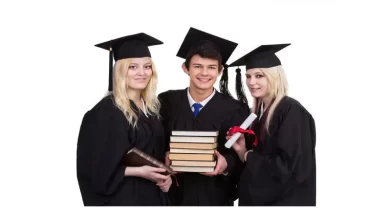Radyo Televizyon ve Sinema 2023 Taban Puanları ve Başarı Sıralamaları

Radyo Televizyon ve Sinema taban puanları 2023 ve Radyo Televizyon ve Sinema başarı sıralamaları 2023 açıkladı. 2022 YKS TYT-AYT Taban puanları ve başarı sıralamalarına ait ÖSYM ve YÖK ATLAS tarafından yayınlanmış verilerle hazırladığımız tablodan ulaşabilirsiniz. Tablomuzda yer alan veriler 2022 yılından üniversiteye yerleşen adayların puanlarıdır.
Radyo Televizyon ve Sinema 2023 Taban Puanları

Aşağıdaki tabloda yer alan bilgiler 2023 yılında tercih yapacak adaylar için güncel nitelik taşımaktadır. Radyo Televizyon ve Sinema Taban Puanları 2023 ve Radyo Televizyon ve Sinema Başarı Sıralamaları 2023 aşağıdaki gibidir.
Ayrıca Radyo Televizyon ve Sinema bölümü hangi üniversitelerde var? Radyo Televizyon ve Sinema kazanmak için kaç puan gerekir? sorularınızın cevaplarını da bu içeriğimiz den ulaşabilirsiniz.
[table id=891 /]Bilgilendirme: Yukarıda yer alan tabloda puanları ve başarı sıralamalarını bulacaksınız. “dolmadı” yazılan yerde kontenjanın dolmadığını ifade etmek için yazdık. Örnek vermek gerekirse 50 kişilik kontenjan dolmadığı için ÖSYM herhangi bir sıralama ve/veya taban puan tahmini oluşturmadı. İsteyen herkes baraj puanı yoksa bu bölümü tercih edip yerleşebilme şansına sahip. Tabloda (–) seklinde olan yerleri ise hiçbir adayın tercih etmediği şeklinde yorumlayabiliriz.
İlginizi Çekebilir 👇
👉 2023 YKS (TYT-AYT-YDT) Konuları ve Soru Dağılımı (ÖSYM)
👉 2022 YKS-TYT-AYT-YDT Çıkmış Sorular ve Cevapları PDF İndir
👉 Öğrenci Gündemi’ni Instagram’dan Takip Etmek İçin Tıklayınız