What is Buybox? How to Buy Hepsiburada Buybox?

What is Buybox? How to Buy Hepsiburada Buybox? Buybox is a term used to determine the most preferred seller for product sales on e-commerce platforms. It is a concept that is used a lot, especially on the Hepsiburada platform. Being on Buybox is a great advantage for sellers because it allows them to sell more and reach more customers.
What is Buybox?
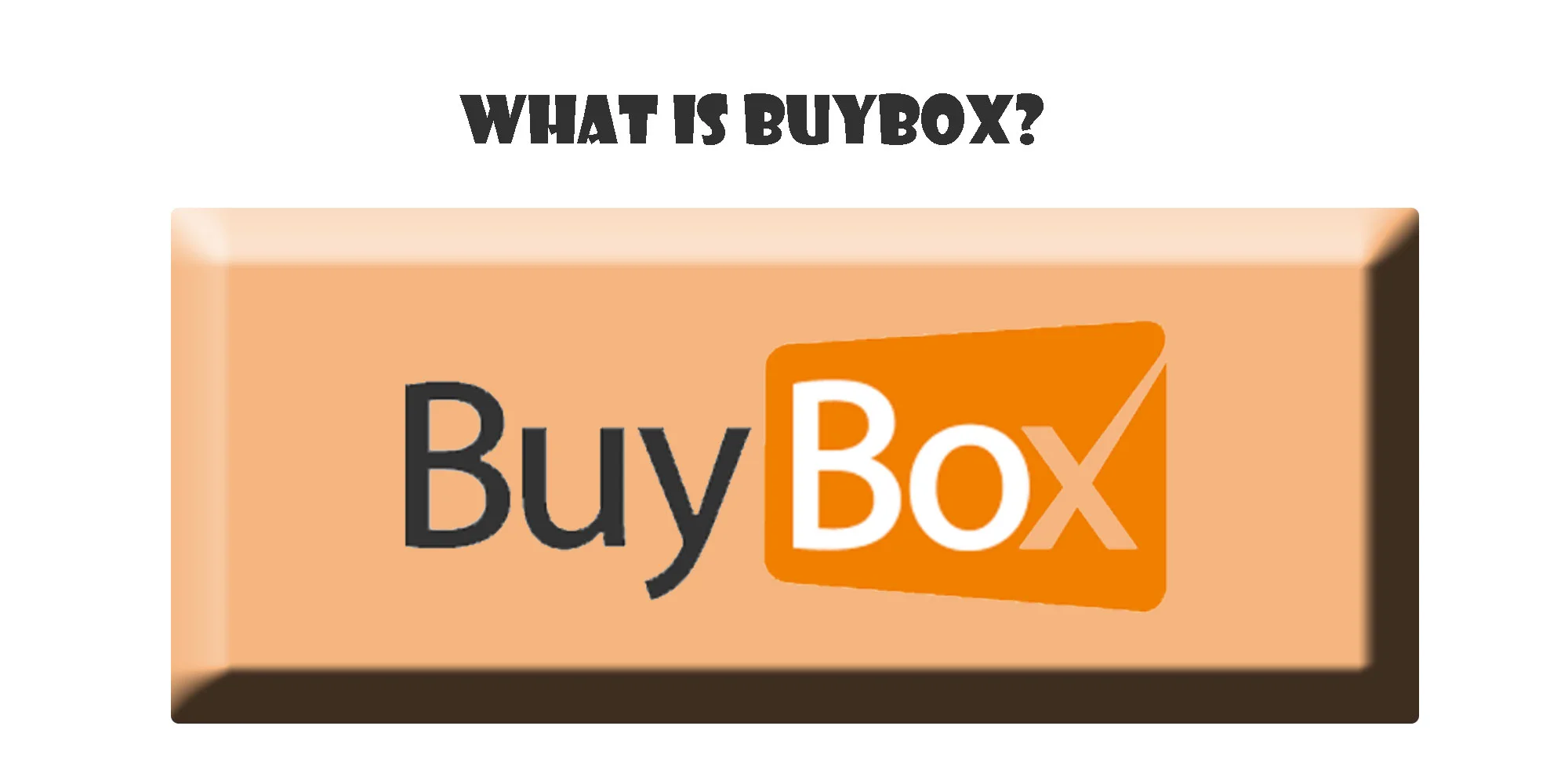
Buybox is a term used to identify the most preferred seller for product sales on e-commerce platforms. It is a widely used concept, especially on large e-commerce platforms such as Hepsiburada.
Buybox is the area next to the “Add to Cart” or “Buy” button on the sales page of a product. The seller in this area is the seller that users who want to buy that product click on and purchase the product. Buybox is an advantage that increases the chances of sellers to reach more customers and make more sales.
Being on Buybox is an area of great competition for sellers. Because there may be more than one seller for a product and among these sellers, the seller who will take part in Buybox is determined.
The advantages of being on Buybox:
More visibility: Sellers on Buybox have the chance to show their products to more customers. This is because most customers click directly on the Buybox button to buy the product.
More sales: Sellers on Buybox have the chance to reach more customers and make more sales. This is because being on Buybox increases the tendency of customers to gain trust and make a purchase decision quickly.
Competitive advantage: Sellers on Buybox are usually selected from among those that offer the best price, fast delivery and good customer service. Therefore, being on Buybox increases the competitive advantage of sellers.
A number of factors are taken into consideration to be featured on Buybox. These factors include product price, product availability, seller performance, customer service quality, and delivery time. These factors are evaluated by the algorithm determined by the platforms and the seller to be included in Buybox is determined.
Buybox is an advantage that increases the chances of sellers to reach more customers and make more sales on e-commerce platforms. For this reason, sellers work competitively to take part in Buybox and strive to ensure customer satisfaction.
How to buy a Hepsiburada Buybox?

You can follow the steps below to buy Buybox on Hepsiburada:
It is important to place your products in the right category and provide detailed descriptions.
Offer competitive prices: Buybox is usually awarded to sellers who offer the most competitive price. Therefore, try to offer your products at more affordable prices than other sellers. Check your prices regularly and make adjustments according to market conditions.
Keep stock availability up to date: Buybox is awarded to sellers who regularly update their stock status. Check and update your stock regularly to ensure that customers receive the product quickly. Avoid listing products that are out of stock.
Offer fast and reliable shipping: Manage the shipping process quickly and reliably to ensure customers receive products quickly. Share shipping tracking numbers with customers and respond quickly to customer inquiries.
Emphasize customer satisfaction: Customer satisfaction is an important factor for Buybox. Respond to customer inquiries quickly and efficiently, facilitate returns and exchanges, and make an effort to resolve customer complaints. Receiving positive customer reviews will also support your Buybox purchase.
By following these steps, you will be more likely to get a Buybox on Hepsiburada. However, getting a Buybox is not a completely automated process and depends on the criteria set by Hepsiburada. Therefore, it is important to be competitive and focus on customer satisfaction.
You may be interested 👇
👉 List of High DA Profile Backlink Building Sites 2024
👉 Click to follow the Student Agenda on Instagram




