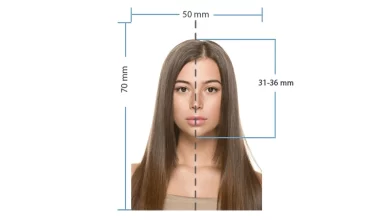22 Yıl Hapisten 100 Bin Dolar Maaşlı İşe Başlayan Adamın Çarpıcı Hikayesi
22 Yıl Hapisten 100 Bin Dolar Maaşlı İşe Başlayan Adamın Çarpıcı Hikayesi

22 Yıl Hapisten 100 Bin Dolar Maaşlı İşe Başlayan Adamın Çarpıcı Hikayesi
Öz kardeşini öldürdü
Moore, Kaliforniya Redlands’da sakin bir mahallede yaşayan orta sınıf bir ailede büyüdü. Hayatının çoğunu video oyunları oynayarak, arkadaşlarıyla takılarak ve spor yaparak geçiren Moore, evdeki yaşamında ise pek çok zorlukla karşılaştı. Ebeveynlerinin her ikisi de alkolikti. Hatta bazen çocuklarını yiyeceksiz bıraktıkları dahi oluyordu. Aile içinde yaşadığı şiddet ve istismara daha fazla dayanamayan Moore, kendini alkole ve uyuşturucuya verdi. Moore, The Hustle’a verdiği röportajda şöyle diyor: “Alkol ve uyuşturucu, hayatımdaki sorunları görmezden gelmemi sağlıyordu. Benim için bir kaçış yoluydu; ancak sonrası felaket oldu”
Moore’un işlediği cinayet, birçok gazetenin manşetine çıktı
8 Kasım 1996 gecesi, aile üyeleri arasında çıkan bir tartışma, trajik bir şekilde sonlandı. Yıllar süren sistematik şiddet, kenara itilmişlik, öfke, kıskançlık ve acı, Moore’un hayatını radikal şekilde değiştirecek bir seçim yapmasına neden oldu. Saat 23:30’da mutfaktan bir bıçak alan Moore, küçük kardeşinin uyuduğu kanepeye yaklaştı ve onu defalarca bıçakladı. Duruşmada Moore’un savunma avukatı, cinayetin altında yatan sebeplerin uyuşturucusu kullanımı, alkol bağımlılığı ve istismar olduğunu söyledi. Avukat, bu korkunç suçun yıllar süren ihmallere tepki olarak doğduğunu savundu; ancak jüri acımadı.
O zamanlar yeni yürürlüğe giren bir Kaliforniya yasasına göre yetişkin olarak yargılanan Moore, 1997 yılının eylül ayında, cinayetten suçlu bulundu ve 26 yıl hapis cezasına çarptırıldı. Moore, 17. doğum gününden üç gün önce, kaldığı rehabilitasyon merkezinden yüksek güvenlikli bir hapishaneye gönderildi.
Hücrede kendini keşfetti
Moore’un birkaç yılı hapishaneden hapishaneye nakledilmekle geçti. O sırada gerçekte kim olduğu ve ne yaptığıyla yüzleşen Moore, “Hapishane lise gibiydi. Duygusal olarak ergen olan 30, 40 ve 50 yaşındaki adamlar vardı. İnsanlar, uyum sağlamak ve güçlü gözükmek için maskeler takıyordu. Kimse, kim olduğuyla yüzleşmek istemedi” diyor.
Moore, hapishanede kaldığı zamanlarda birçok kez ölümden döndü. 2000 yılında karıştığı kavga nedeniyle hücre cezası alan Moore, burada kendiyle yüzleşti. İşlediği korkunç suç, çıkışı olmayan aşırı duyguların bir sonucuydu. Fakat nihayetinde Moore, büyüdüğü şartların kardeşini öldüren şey olmadığını kabul etmeye başladı.
“Dünyadaki milyonlarca çocuk benim gibi büyüyor ve bununla başa çıkmanın yollarını arıyor. Gerçek şu ki ben bunu yapmadım. Hayatımdaki sorunları düzeltmek için çabalamadım” diyen Moore, 20’li yaşların sonlarında Riverside County’de orta güvenlikli bir hapishaneye geçti. Oradayken, Palo Verde Koleji’nin çevrimiçi programına dahil oldu. İki yıllık ön lisans programını başarıyla tamamlayan Moore, 3.89 not ortalaması ile mezun oldu.
Kodlama ve internetle tanıştı
Sonra bir gün, cezaevinde gerçekleşen The Last Mile (TLM) adlı programa katıldı. Girişimci ve Silikon Vadisi yatırımcısı Chris Redlitz ve eşi Beverly tarafından kurulan TLM, ülke genelindeki hapishanelerde düzenlenen iki haftalık bir girişimcilik programı. Mahkumların tahliye olduklarında hayata tutunabilmeleri ve iş sahibi olabilmelerini sağlamak isteyen Redlitz çifti, bu işi bir adım daha ileri taşıdı ve San Quentin’de tam ölçekli bir kodlama programı başlattı.
TLM, kodlama programını Haziran 2015’te Ironwood Eyalet Hapishanesi ile genişlettiğinde, başvuruda bulunan ilk kişi Moore oldu. O sırada Moore, hayatında sadece 3 kez bir bilgisayar kullanmıştı. O da 1996 yılından önce. Ayrıca interneti de hiç görmemişti.
Chris Redlitz, TLM programı kapsamında mahkumlara eğitimler veriyor
“Teknoloji hakkında hiçbir şey bilmiyordum ama kendime bir şans vermek zorundaydım. Bunun hayatımı değiştirebilecek bir fırsat olduğunu hissettim” diyen Moore, 26 yıl hapis cezası almasına rağmen, bir gün serbest kalacağı umuduyla kendini geliştirmeye başladı. Programa kabul edilen Moore, 6 ay boyunca sabah 7’den akşam 2’ye kadar, HTML, CSS ve Javascript gibi alanlarda kodlama eğitimi aldı.
Moore, “İnternet erişimimiz yoktu. Bu şeyleri öğrenmek akıllara durgunluk veriyordu çünkü özgür dünyanın gerçekte nasıl olduğu hakkında hiçbir fikrim yoktu. Bu, seni sezgisel ve yaratıcı olmaya zorluyordu” diyor.
👉 Öğrenci Gündemi’ ni İnstagram’dan Takip Etmek İçin Tıklayınız