‘Ak Akçe Kara Gün İçindir’ Atasözünün Anlamı TDK’ya Göre Nedir?
Atasözlerinin anlamını öğrenmeye çalışanlar ve ev ödevi olarak 'Ak Akçe Kara Gün İçindir' Atasözünün Anlamı Nedir? 'Ak Akçe Kara Gün İçindir' Ne demek? 'Ak Akçe Kara Gün İçindir' atasözü ile ilgili cümleler arayanlar bu makalemizden sorularının yanıtlarını öğrenebilirler.
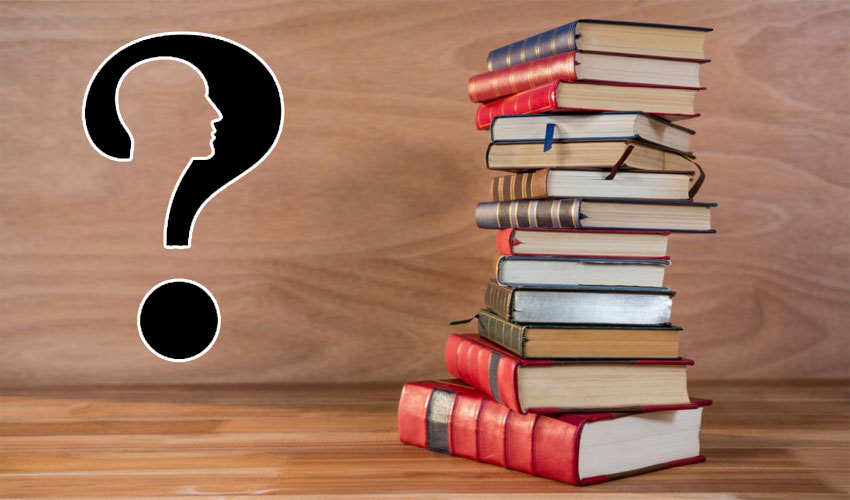
‘Ak Akçe Kara Gün İçindir’ Atasözünün Anlamı TDK’ya Göre Nedir? Atasözleri söyleyeni belli olmayan Halka mal olmuş ve ders verme niteliği taşıyan kısa ve özlü sözlerdir. Her toplumun kendi tecrübelerine dayanarak dile getirdiği birçok atasözü vardır. Atasözlerinin anlamını öğrenmeye çalışanlar ve ev ödevi olarak ‘Ak Akçe Kara Gün İçindir’ Atasözünün Anlamı Nedir? ‘Ak Akçe Kara Gün İçindir’ Ne demek? ‘Ak Akçe Kara Gün İçindir’ atasözü ile ilgili cümleler arayanlar bu makalemizden sorularının yanıtlarını öğrenebilirler.
‘Ak Akçe Kara Gün İçindir’ Ne Demek?
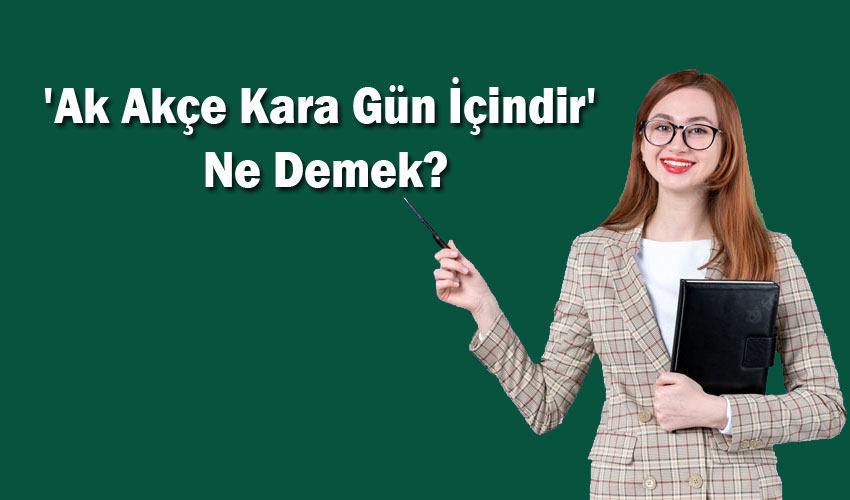
Emek ve alın teri dökerek farklı zorluklarla kazandığımız paraları hem dinimiz hem de toplumumuz gereği savurganlık etmemiz hoş görülmez. Kazandığımız paraları yarını düşünerek tutumlu olmamız konusunda bu atasözü bize nasihat vermektedir. ‘Ak Akçe Kara Gün İçindir‘ atasözünde aç gözlü olmamak gelecek kötü günler için birikim yapmak gerekli olduğu mesajı verilmektedir. Yani bu söz “İyi günde kenara koyulan paranın kötü güne hayrı olur” anlamı taşımaktadır.
Akçe: Osmanlı Devletinde kullanılan gümüş paradır.
‘Ak Akçe Kara Gün İçindir’ Atasözünün Anlamı TDK’ya Göre Nedir?

TDK’ya göre: “ak akçe kara gün içindir” atasözünün açıklaması; “para, insanın sıkıntılı, dar zamanında gereklidir. Öyle zamanlarda elde avuçta ne varsa harcamaktan kaçınmamak gerekir” şeklindedir.
Ancak zor zamanda bu parayı bulabilmek için, iyi günlerde kenara para koymak gerekmektedir. Dolayısıyla maddiyatla ilgili tüm atasözlerinde olduğu gibi savurganlık yapmamak, kötü günler için her daim kenara para koymak nasihati söz konusudur.
‘Ak Akçe Kara Gün İçindir’ atasözü ile ilgili cümleler ise şu şekildedir:
Üç yıldır biriktirdiği parayı kullanarak ameliyat oldu. Ne de olsa ak akçe kara gün içindir. .
Bin bir zorlukla dişinden tırnağından artırdığı paralarla bu işini halletti. Ak akçe kara gün içindir diye boşuna demiyorlar.
‘Ak Akçe Kara Gün İçindir’ benzeri atasözleri:
Sakla samanı, gelir zamanı.
Ekmeden biçilmez.
Güvenme varlığa düşersin darlığa.
İlginizi Çekebilir 👇
👉 Ağaç Yaşken Eğilir Atasözü Ne Demek?
👉 Öğrenci Gündemi’ ni İnstagram’dan Takip Etmek İçin Tıklayınız




