4421 Nitelik Kodu Nedir? KPSS Lisans Nitelik Kodları
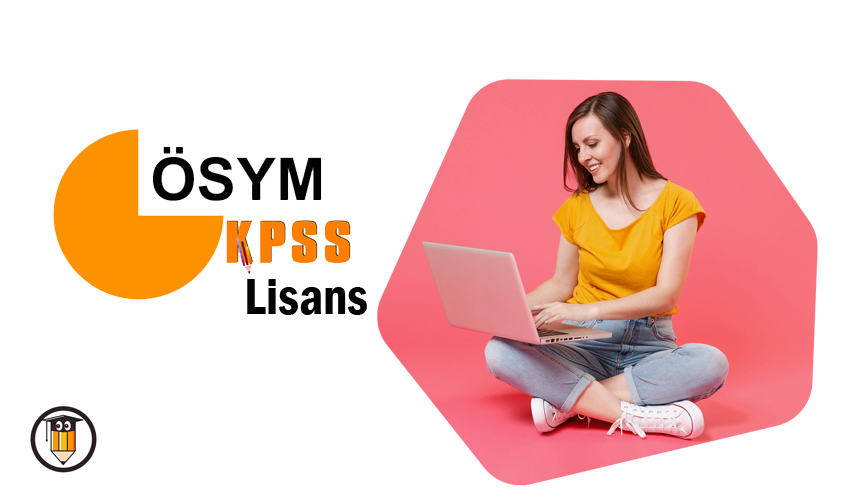
KPSS lisans tercih kılavuzunda yer alan nitelik kodları, tercih yapacak adaylarda olması gereken özellikleri ve aranılan şartları ifade eder. Peki 4421 Nitelik Kodu Nedir? 4421 Nitelik Kodu Ne Demek? KPSS lisans Nitelik Kodları Listesi. Gelin hep birlikte KPSS lisans nitelik kodlarıyla ilgili tüm merak edilenleri öğrenelim.
4421 Nitelik Kodu Nedir?

KPSS lisans tercih kılavuzunda yer alan nitelik kodları tercih yapacak adayla olması gereken özellikleri ve aranılan şartları ifade eder. Nitelik kodları tercih yapmasını istenilen adayların tek tek şartları sıralamak yerine kod kullanılarak benzer şartları taşıyan pozisyonları birleştirmek ve dil bilgisi kalabalığından kurtulmak için kullanılır.
4421 nitelik kodu: İşletme-Ekonomi / İşletme-İktisat lisans programından mezun olmak şartıdır. Yani KPSS lisans tercih kılavuzun da ki 4421 nitelik kodunu sadece İşletme-Ekonomi / İşletme-İktisat lisans programı mezunları tercih edebilir.
KPSS Lisans Nitelik Kodları Listesi
Kamu Personeli Seçme Sınavı (KPSS) tercih kılavuzunda yer alan lisans nitelik kodları ve anlamları aşağıdaki gibidir:
[table id=648 /]İlginizi Çekebilir 👇
👉 KPSS Lisans Puanı Kaç Yıl Geçerli?
👉 Öğrenci Gündemi’ni İnstagram’dan Takip Etmek İçin Tıklayınız




