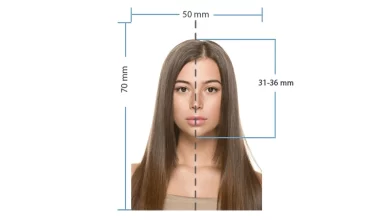Haftalık Koronavirüs Verileri Açıklandı: Vaka Sayılarında ve Ölümlerde Büyük Artış

Sağlık Bakanlığı 4-10 Temmuz haftalık koronavirüs verilerini “covid19.saglik.gov.tr” sitesinden açıklandı. Verilere göre 4-10 Temmuz tarihleri arası 117 bin 95 kişinin testi pozitif çıkarken 31 kişi de hayatını kaybetti. Geçtiğimiz hafta ise vaka sayısı 57 bin 113 olarak açıklanmıştı.
Haftalık Koronavirüs Verileri Açıklandı

Türkiye’de ilk Kovid-19 vakasının tespit edildiği 11 Mart 2020’den bu yana görülen vaka sayısı 15 milyon 297 bin 539’a yükselirken, 99 bin 88 kişi hayatını kaybetti.
Bugüne kadar uygulanan toplam aşı miktarı ise 148 milyon 117 bin 265 doza ulaştı.
18 yaş üstünde en az iki doz aşı yaptıranların oranı en yüksek 10 il Osmaniye, Ordu, Amasya, Muğla, Kırklareli, Çanakkale, Eskişehir, Balıkesir, Manisa ve Zonguldak oldu.
En az iki doz aşı uygulananların oranı en düşük iller ise Şanlıurfa, Batman, Siirt, Diyarbakır, Bingöl, Muş, Mardin, Bitlis, Ağrı ve Elazığ olarak sıralandı.
👉 Öğrenci Gündemi’ni İnstagram’dan Takip Etmek İçin Tıklayınız