Ahmet Melih Yılmaz Kimdir, Kaç Yaşında? Ahmet Melih Yılmaz Hayatı ve Biyografisi
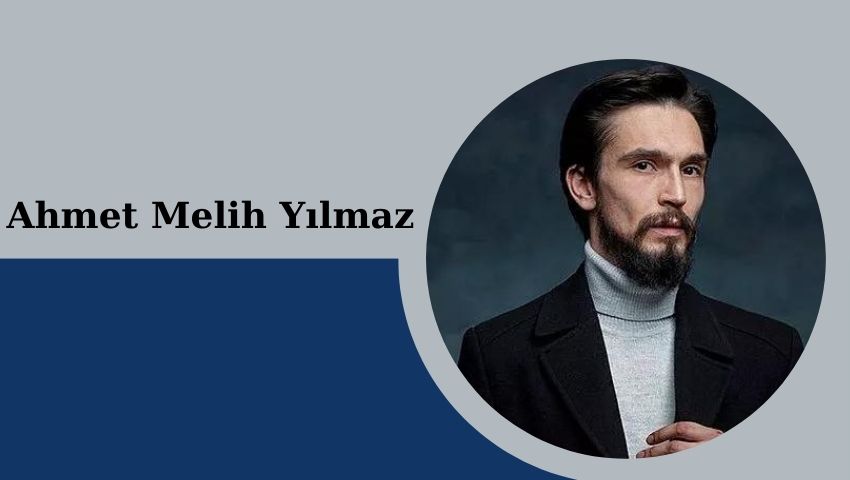
Ahmet Melih Yılmaz Kimdir, Kaç Yaşında?. Bir dönem Çukur dizinde Timsah Celil rolünde oynayan Ahmet Melih Yılmaz Son Hali ve Dans Videosu görenleri şaşırttı. Kısa bir zaman önce cinsiyet değiştirerek trans olan Ahmet Melih Yılmaz Sevgilisi kim? Gelin birlikte Ahmet Melih Yılmaz Hayatı ve Biyografisini öğrenelim…
Ahmet Melih Yılmaz Kimdir?

Cinsiyet değiştirerek Trans olan ve hayat hikayesiyle Armağan Çağlayan’ı ağlatan oyuncu Ahmet Melih Yılmaz, sosyal medya hesabından mini eteği ile dans ettiği videoyu yayınladıktan sonra tekrar gündeme geldi. Tarzıyla dikkat çeken oyuncu, minik etek giyerek dans ettiği anları paylaştı. Bunun üzerine Ahmet Melih Yılmaz Kimdir? sorusu cevap aramaya başladı…
Tiyatro, sinema ve dizi oyuncusu Ahmet Melih Yılmaz, 1989 tarihinde Ankara dünyaya geldi. Ankara Üniversitesi DTCF Tiyatro Bölümü mezunu olan Ahmet Melih Yılmaz, genelde rol aldığı tiyatro oyunlarıyla tanınmaktadır. Erdal Beşikçioğlu’nun yönettiği “Woyzeck Masalı” isimli tiyatro oyununda ki oyunculuk performansı ile çok sevildi.

Ahmet Melih Yılmaz, tiyatro çalışmaları yanı sıra 2010 yılından itibaren film ve dizilerde rol almaya başladı. 2015’te Hatırla Gönül dizisinde yer aldı, 2018’den itibaren Çukur dizisinde Timsah Celil karakterini canlandırmaya başladı. Çukur dizisinden daha sonra ayrıldı. Yeni projelerde yer almayı sürdürmektedir. Günümüzde Show TV ekranlarında yayınlan Cam Tavanlar dizisinde Şinasi rolünde yer almaktadır.
Çukur dizisinde canlandırdığı Timsah Celil karakteriyle hafızalara kazınan Ahmet Melih Yılmaz trans birey oldu. Cinsiyet değiştiren oyuncu adını Meli Bendeli yaptı. Geçtiğimiz günlerde Armağan Çağlayan’a Cinsiyet değiştirme sürecini anlatan Bendeli, kamuoyunda geniş yer buldu.
👉 Süreyya Ağaoğlu Kimdir, Nerelidir?
Rol Aldığı Diziler ve Filmler
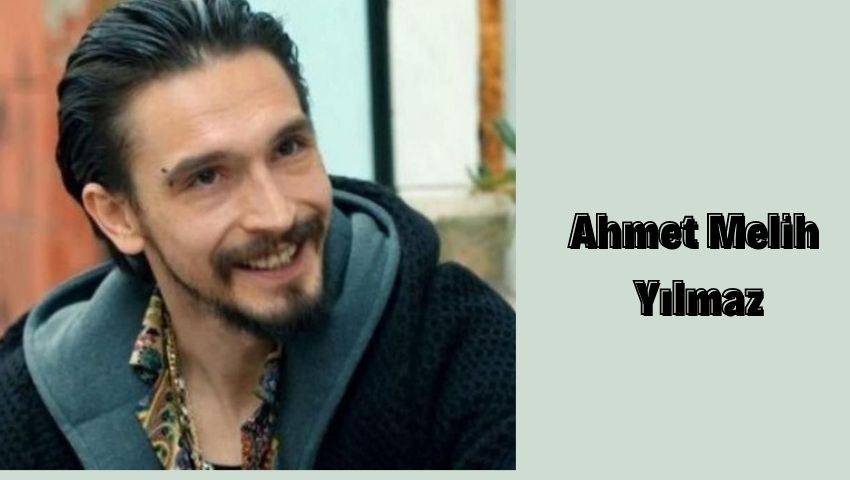
- Gölgelerin İçinde (Sinema Filmi 2021)
- Cam Tavanlar (Şinasi, TV Dizisi 2021)
- Ex Aşkım (Berke, TV Dizisi 2021)
- Ali’nin Tabiatı (Musa, Sinema Filmi 2021)
- İçimdeki Kahraman (Kahraman, Sinema Filmi 2021)
- Yeniden Leyla (Sinema Filmi 2020)
- Orada (Volkan, Kısa Filmi 2020)
- Gölgeler İçinde (Ati, Sinema Filmi 2019)
- Çukur (Timsah Celil, TV Dizisi 2019-2020)
- Yuva (Asker, Sinema Filmi 2018)
- Körfez (Cihan, Sinema Filmi 2017)
- Daha (Osman, Sinema Filmi 2017)
- Abluka (Sinema Filmi 2015)
- Hatırla Gönül (TV Dizisi 2015)
- Felaket (Meriç, Kısa Filmi 2010)
Tiyatro
- Hep Sonradan / Oyuncu – 2019
- Apaçi Gızlar / Müzik – 2016
- Woyzeck Masalı / Oyuncu – 2015
- Artık Hiçbi’şii Eskisi Gibi Olmayacak Sil Gözyaşlarını (Avzer) / Oyuncu – 2014
- Tevaffuk (Yusuf ile Halit) / Oyuncu
- Hep Sonradan / Oyuncu
- Kuyu / Yönetmen
- Bernarda Alba’nın Evi / Oyuncu / Yönetmen
- Kadınlar, Aşklar, Şarkılar / Oyuncu
Armağan Çağlayan’ı Ağlattı

Ünlü oyuncu Armağan Çağlayan’la röportajında “Ona ben ‘travesti olacağım’ diye mesaj attım. Arkandayım dedi, yanımda olacaktın dedi. Ben önüme baktım. Böyle olmamın kendisiyle alakası yok. Geç kalmamın alakası var. O yüzden önüme çıkan herkese kızgınım. Anama, oyunculuğa, unutamadım adama, herkese ayrı kızıyorum. Evvelimi bilmeyen ahirimden hesap sormasın. İnsanların şaşkınlıklarını anlıyorum da teessüflerini anlamıyorum” dedi.
Meli Bendeli’nin TikTok videosunda ‘Unutamadım’ şarkısını dinlemesi akıllara bu açıklamayı getirdi.




