AYT Kimya Son 10 Yıl Çıkmış Sorular PDF İndir
AYT Kimya Son 10 Yıl Çıkmış Sorular PDF dosyalarını sınava hazırlanan adaylara kaynak olabilmesi için paylaştık.
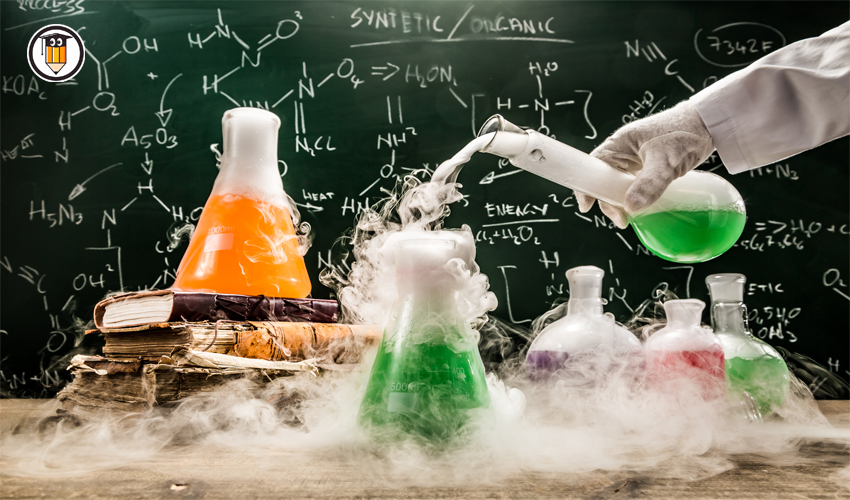
AYT Kimya Son 10 Yıl Çıkmış Sorular PDF İndir. Üniversite sınavına hazırlanan adaylar için AYT Kimya çıkmış sorular PDF dosyalarını yıllara göre paylaştık. YKS’nin AYT oturumunda Fen Bilimleri testinin 13 adet Kimya sorusu çıkmaktadır. AYT Kimya soruları 9. 10. 11. ve 12. sınıf konularından gelmektedir.
AYT Kimya Son 10 Yıl Çıkmış Sorular PDF

Özellikle sayısal bölümden 4 yıllık bir bölüme girmek isteyenlerin daha çok önem göstermesi gereken AYT Kimya sorularını dersin konularına hâkimseniz ve biraz da analiz ve hesaplama yetiniz varsa, bütün soruları doğru cevaplama olasılığınız var. Bunun yanında geçmiş yıllara ait çıkmış soruları çözerek sınavda netlerinizi arttırabilirsiniz.
Aşağıdaki bağlantıları kullanarak yıllara göre ayırdığımız AYT Kimya Son 10 yıl çıkmış sorular PDF dosyalarını indirebilirsiniz.
2023 AYT Kimya Çıkmış Sorular PDF
2022 AYT Kimya Çıkmış Sorular PDF
2021 AYT Kimya Çıkmış Sorular PDF
2020 AYT Kimya Çıkmış Sorular PDF
2019 AYT Kimya Çıkmış Sorular PDF
2018 AYT Kimya Çıkmış Sorular PDF
2017 LYS Kimya Çıkmış Sorular PDF
2016 LYS Kimya Çıkmış Sorular PDF
2015 LYS Kimya Çıkmış Sorular PDF
2014 LYS Kimya Çıkmış Sorular PDF
2013 LYS Kimya Çıkmış Sorular PDF
2013 LYS Kimya Çıkmış Sorular PDF
2012 LYS Kimya Çıkmış Sorular PDF
2011 LYS Kimya Çıkmış Sorular PDF
2010 LYS Kimya Çıkmış Sorular PDF
AYT Kimya Konuları
- Kimya Bilimi
- Atom ve Periyodik Sistem
- Modern Atom Teorisi
- Kimyasal Türler Arası Tepkimeler
- Kimyasal Hesaplamalar
- Asit, Baz ve Tuz
- Maddenin Halleri
- Gazlar
- Karışımlar
- Sıvı Çözeltiler
- Kimya ve Enerji
- Tepkimelerde Hız ve Denge
- Kimya ve Elektrik
- Karbon Kimyasına Giriş
- Endüstride ve Canlılarda Enerji
- Kimya Her Yerde
- Hayatımızdaki Kimya
2018-2021 AYT Kimya Soru Dağılımı ise aşağıdaki gibidir
[table id=598 /]İlginizi Çekebilir 👇
👉 AYT En İyi Kimya YouTube Kanal Önerileri
👉 2024 AYT Kimya Kitap Önerileri (Yeni Nesil)
👉 Öğrenci Gündemi’ ni İnstagram’dan Takip Etmek İçin Tıklayınız




