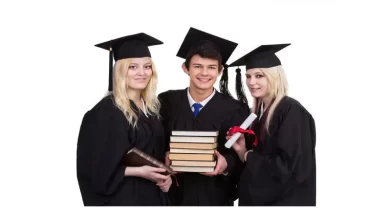Bitki Koruma Bölümü (2 Yıllık) 2019-2020 Taban Puanları ve Başarı Sıralamaları
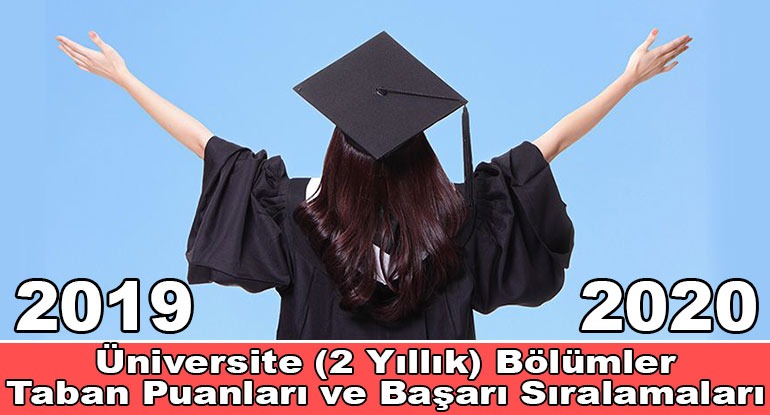
Bitki Koruma Bölümü (2 Yıllık) 2019-2020 Taban Puanları ve Başarı Sıralamaları. 2019-2020 2 Yıllık taban puanları ÖSYM tarafından yayımlandı. 2020 Üniversite sınavlarının ardından milyonlarca öğrenciyi ilgilendiren 2020 Yıllık Bölümlerin taban puanları ve başarı sıralamalarını derledik. 2020 yılında tercih yapacak üniversite adayları aşağıdaki tabloyu dikkate alarak yapmalıdır.
Bitki Koruma Bölümü (2 Yıllık) 2019-2020 Taban Puanları ve Başarı Sıralamaları
Bitki Koruma Bölümü 2 yıllık bölümü Taban Puanları ve Başarı Sıralamaları sayfamızda yer alan verilerin tamamı ÖSYM tarafından yayınlanmış ve en güncel puanlardır.
| Üniversite Adı | Bölüm | Puan Yılı | Puan Türü | Kont. | Taban Puanı | Tahmini Sıralama |
| AYDIN ADNAN MENDERES ÜNİVERSİTESİ | Bitki Koruma | 2019 | TYT | 20 | 235,78238 | 1063078 |
| EGE ÜNİVERSİTESİ (İZMİR) | Bitki Koruma | 2019 | TYT | 40 | 231,79672 | 1114740 |
| ISPARTA UYGULAMALI BİLİMLER ÜNİVERSİTESİ | Bitki Koruma | 2019 | TYT | 30 | 213,94949 | 1366297 |
| BURDUR MEHMET AKİF ERSOY ÜNİVERSİTESİ | Bitki Koruma | 2019 | TYT | 40 | 213,32388 | 1375195 |
| ÇANAKKALE ONSEKİZ MART ÜNİVERSİTESİ | Bitki Koruma | 2019 | TYT | 50 | 206,17512 | 1476732 |
| HATAY MUSTAFA KEMAL ÜNİVERSİTESİ | Bitki Koruma | 2019 | TYT | 30 | 205,61123 | 1484732 |
| MANİSA CELÂL BAYAR ÜNİVERSİTESİ | Bitki Koruma | 2019 | TYT | 40 | 204,35506 | 1502554 |
| KAHRAMANMARAŞ SÜTÇÜ İMAM ÜNİVERSİTESİ | Bitki Koruma | 2019 | TYT | 30 | 201,57974 | 1541928 |
| UŞAK ÜNİVERSİTESİ | Bitki Koruma | 2019 | TYT | 20 | 201,56762 | 1542100 |
| BURSA ULUDAĞ ÜNİVERSİTESİ | Bitki Koruma | 2019 | TYT | 30 | 199,05505 | 1577747 |
| AKSARAY ÜNİVERSİTESİ | Bitki Koruma | 2019 | TYT | 20 | 198,75553 | 1581996 |
| KOCAELİ ÜNİVERSİTESİ | Bitki Koruma | 2019 | TYT | 30 | 198,3972 | 1587080 |
| ONDOKUZ MAYIS ÜNİVERSİTESİ (SAMSUN) | Bitki Koruma | 2019 | TYT | 35 | 198,28701 | 1588643 |
| AMASYA ÜNİVERSİTESİ | Bitki Koruma | 2019 | TYT | 25 | Oluşmadı | Oluşmadı |
| HAKKARİ ÜNİVERSİTESİ | Bitki Koruma | 2019 | TYT | 40 | Oluşmadı | Oluşmadı |
NOT:
Yukarıdaki tabloda yer alan ” OLUŞMADI ” yazan yerler kontenjanın dolmadığını ifade eder. Tabloda (–) seklinde olan yerleri ise hiçbir adayın tercih etmediğini ifade eder.
İlginizi Çekebilir 👇
👉 Optisyenlik Bölümü (2 Yıllık) 2019-2020 Taban Puanları
👉 Ortopedik Protez ve Ortez Bölümü (2 Yıllık) 2019-2020 Taban Puanları
👉 Öğrenci Gündemi’ ni İnstagram’dan Takip Etmek İçin Tıklayınız